How to Remove Telegram Stories from App
Updated atReasons You Should Delete Stories on Telegram to Optimize the App Usage Experience
In the near future, Telegram has officially introduced the story feature - a fun way to share temporary moments with friends and family. However, there are times when you may want to keep your app's home screen cleaner, without being disturbed by stories. To help you with this, we have created a detailed guide on how to remove Telegram stories from your app.
In this article, we will guide you through the specific steps to remove stories from the main screen of the Telegram app. You'll discover how to stay focused on your work and app experience without being distracted by stories. While completely disabling stories isn't available yet, we'll walk you through each step of removing stories easily and efficiently.
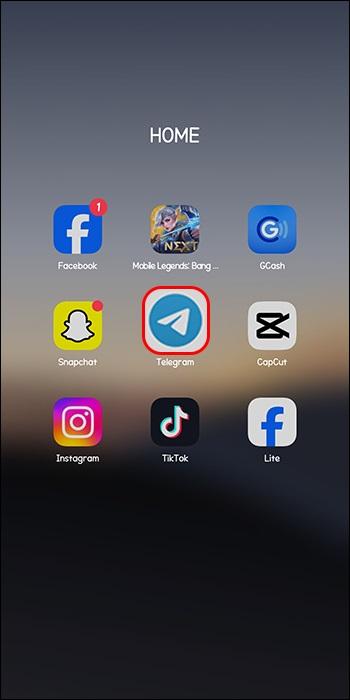
Stories is a new feature introduced by Telegram that allows users to share everyday moments through temporary images and videos. However, not everyone wants to see stories on the app's home screen, and this is why deleting posted stories has become such an important issue.
Why delete Telegram stories from the application?
Here are some reasons users might want to do this:
- Keep the home screen clean: Stories often appear on the home screen of the Telegram app, contaminating the interface and distracting. Deleting stories helps maintain a clean interface and focus on other tasks.
- Protect privacy: Users may want to keep personal information and temporary moments from being shared publicly on the home screen. Deleting a story helps protect their privacy and control who can see their content.
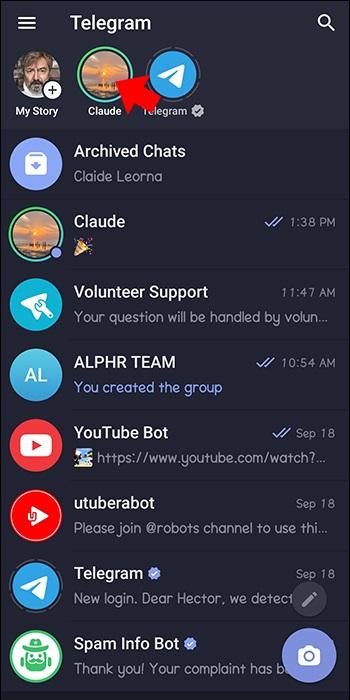
- Avoid unwanted distractions: Sometimes, users do not want to be bothered by stories when they are using the application. Removing stories helps them avoid unwanted content from appearing on their home screen.
- Focus on work: In a work environment or when needing to focus on serious work, eliminating entertainment elements such as stories can help users maintain focus and productivity.
- Customize user experience: Each user may have different preferences and priorities. Deleting stories allows them to customize their Telegram experience in a way that best suits their personal needs and desires.
Here is a detailed guide on how to remove Telegram stories from the app, based on those references:
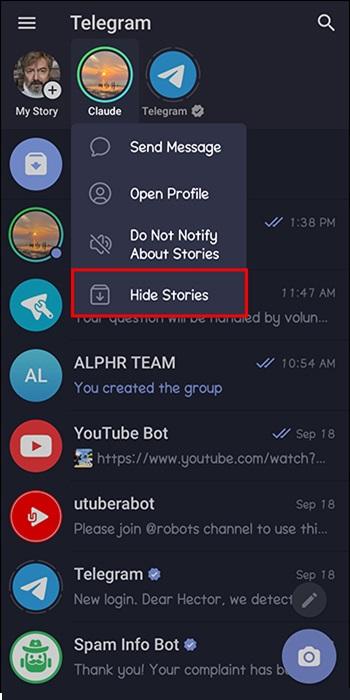
Step 1: Open Telegram app on your mobile device. Make sure you're signed in to your account.
Step 2: On the main screen of the application, you will see a circular strip at the top of the list. That's where your stories and those of your contacts come in. To delete a specific story, perform the following steps:
- Press and hold your finger on the circle with the story you want to delete. A small note will appear to confirm that you are holding the circle.
- After a short period of time, an options menu will appear. This menu contains options for the specific story you're viewing.
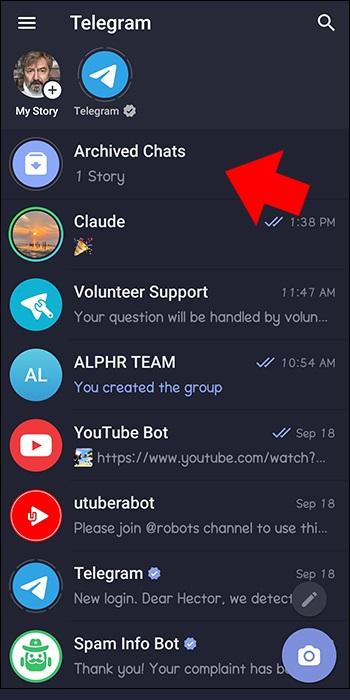
Step 3: In the options menu you will see an option called "Hide story" or something similar. This is the option you need to select to remove that story from the home screen.
Step 4: Repeat this process for all the stories you want to delete. Remember that you need to do each of these steps for each individual story you want to remove.
Once you have deleted the stories, they will no longer appear on the main screen of the Telegram app. One benefit of deleting stories is that it helps to focus more on the day-to-day tasks or the work you're working on. Although the Telegram app currently does not support completely disabling the story feature, with the above instructions, you can do it easily.

Remember to check for the latest information and updates from Telegram to make sure you're following the correct steps for the latest app version. Deleting stories from your home screen will help you best customize your app's experience to suit your individual needs.
Conclusion
In this article, we have provided detailed instructions on how to delete stories on the Telegram application to help users customize the experience of using the application according to their wishes. While Telegram's Stories feature offers a fun sharing experience through ephemeral images and videos, not everyone wants them on their home screen, especially when they want to focus on their daily work.

Through guided steps, users can easily and effectively delete stories, helping to keep the app's home screen cleaner. Although there is currently no feature to completely disable the Story feature, this process gives users flexibility in managing the content displayed on the app.
We encourage readers to follow the latest information and updates from Telegram to ensure that they apply the correct steps for the latest version of the app. Deleting stories not only helps users focus more on work, but also creates a flexible application experience that suits personal needs.







1. This is the safest site on the Internet to download APK. 2. Don't ask about the Play Protect warning, we've explained it well, check here. 3. Do not spam, be polite and careful with your words.