How to change twitter app icon on Android/iOS
Updated atInstructions to change the ancient Twitter application icon on iPhone and Android
Introduction
Twitter is one of the largest and most popular social networks around the world, where users can share thoughts, news, images, and videos through short posts, called "tweets". With more than 330 million monthly users, Twitter is not only a place to quickly follow information but also a powerful communication and interaction platform.
Twitter has become an important tool for individuals, businesses, and organizations to share opinions, promote products, and create global conversations. This social network also plays an important role in informing about current events, culture, and helping people connect with each other on a new level.
Today, we will explore together an interesting and useful topic: how to change the Twitter app icon on both popular mobile platforms, iPhone and Android. Although "Twitter X" has launched a new symbol, many people still want to keep the old version with the familiar features of the iconic bird.
What's interesting is that this change has come from Elon Musk's innovative thinking, presenting an opportunity for us to learn about the reasons behind innovation. The new icon not only simplifies, but also makes it more accessible for those with visual impairments. It's also designed to be more recognizable, reflecting minimalist and modern trends, while also highlighting Twitter's new strategy.

This article will give you specific steps to do this on both platforms.
The reason behind the new icon:
More accessible to everyone: Twitter's old logo might not be accessible to everyone, especially those who are visually impaired. The new logo is designed to be simpler, making it easier to access with a bold design.
More recognizable: The old icon may not be recognizable enough, especially when it appears alongside many other icons on the screen. The new logo is designed to be easier to recognize and more memorable.
Reflecting Twitter's New Direction: The new icon reflects a shift in Twitter's strategy in recent years. The new design focuses on minimalism and modernity, demonstrating their focus on simplicity and innovation.
Customization and personalization in the mobile app:
Theme Changer: Users have the ability to change the theme of the app, changing the look and feel of the app. This helps make the app more appealing and personal style.

Follow Favorite Accounts: The Twitter app allows users to follow specific accounts, ensuring that tweets from these accounts appear on their timelines. This helps personalize the experience of following news and content according to your own interests.
Notification control: Users can fine-tune notifications from the Twitter app, deciding what types of notifications they want to receive and how often. This helps to avoid unnecessary notification overload and focus on the important ones.
Instructions to change the Twitter app icon on iPhone and Android:
Iphone:
- Open the "Shortcuts" app on your iPhone.
- Click "+" in the upper right corner of the screen.
- Name the shortcut.
- Click "Add Action".
- Find and select "Open App".
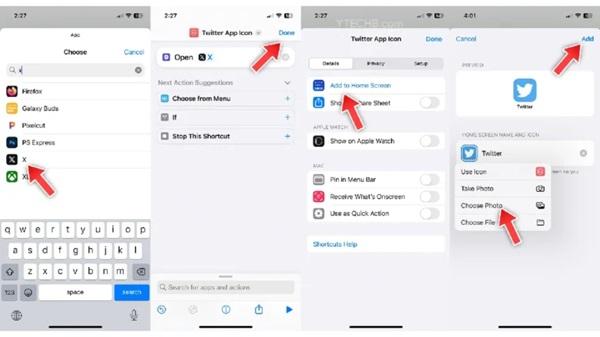
- Find and select the "Twitter" app.
- Click "Add to Homescreen".
- Select the icon, then "Select a photo".
- Find and select the old Twitter logo online.
- Click "Add".
Android:
- Open the "Google Play Store" on the Android device.
- Find and select the "Twitter" app.
- Click "About" and scroll down.
- Select "Version".
- Click the three dots in the upper right corner.
- Select "Change Icon".
- From the list, select the old icon for Twitter.
- Confirm change.

Thus, you have been given specific instructions on how to change the ancient Twitter app icon on both popular mobile platforms. If you need more support or information, don't hesitate to ask.
Conclusion
While "Twitter Through this tutorial, we have had the opportunity to refresh the application icon according to each person's personal aesthetic taste.
Remember, customization isn't just limited to changing icons. On Twitter, you can do a variety of custom things, from changing the app theme to following your favorite accounts and controlling notifications. All of these features help create a unique and personalized Twitter experience.
Hopefully this article has helped you bring the classic Twitter icon back to your phone screen. Enjoy the improvements and flexibility in using the Twitter app, while preserving a little affection for the memories of the traditional logo. Thank you for reading!







1. This is the safest site on the Internet to download APK. 2. Don't ask about the Play Protect warning, we've explained it well, check here. 3. Do not spam, be polite and careful with your words.