How to Refund a Game on PS5
Updated atHow to Refund a Game on PS5: Detailed Instructions
Did you buy a PS5 game only to realize it was the wrong version or did you change your mind? “Don't worry!” PlayStation has a refund policy that allows you to get your money back when you meet specific criteria. Below, we'll walk you through the PS5 game refund process in detail.
1. Conditions for Refund
First of all, you need to know that in order to get a refund, your PS5 game must meet the following conditions:
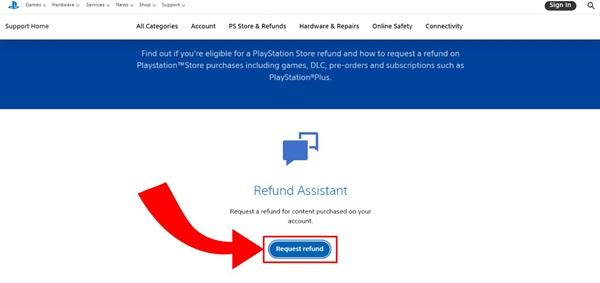
- 14-day refund policy: You need to submit a refund request within 14 days of purchasing the game from the PlayStation store to be eligible.
- Have not streamed or downloaded the game: If you have already streamed or downloaded the game's content, it will automatically become non-refundable. However, if the game is faulty, you can still request a refund.
2. Method 1: Request a Refund Online
This is the fastest method to refund a game on PS5. You can follow these steps:
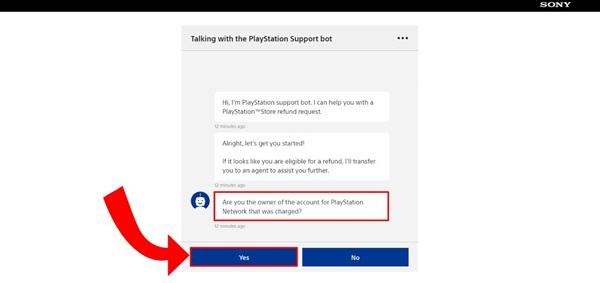
- Visit the refund request page on the PlayStation support website and click the "Request a Refund" button.
- A support bot will ask you if you are the owner of the charged PlayStation Network account. Click "Yes".
- Next, the support bot will ask you why you want a refund. Choose your reason, and in this case, you can select "I changed my mind" to avoid unnecessary questions.
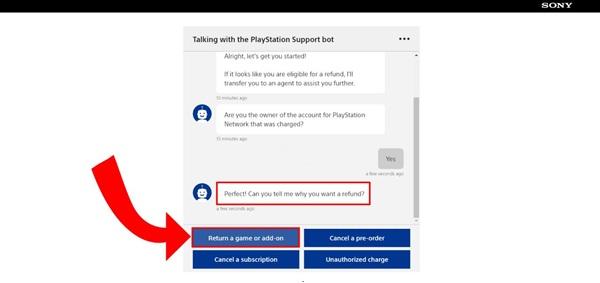
- The bot will ask if you've streamed or downloaded the content. Click "No", unless you want to report a bug.
- Enter your game purchase date and the bot will provide you with a support ID.
- You can choose between being contacted via chat or by phone. However, we recommend by phone for a better chance of persuading the operator.
3. Method 2: Contact PlayStation Support (Especially in the UK)
This method is a bit longer, but is valid especially for people in the UK. You can follow these steps:
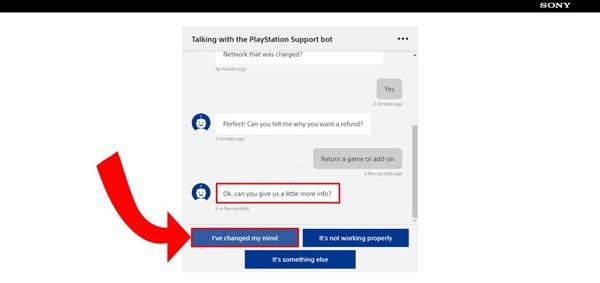
- Visit the refund request page on the PlayStation support website.
- Select "Game options & add-ons", remember that you need to request a refund within 14 days of purchase and you did not download or stream the content.
- Click the blue 'Contact PlayStation Support' button to initiate the refund process.
- Select 'PlayStation Store Refund' and continue.
- You will have different options depending on your location.
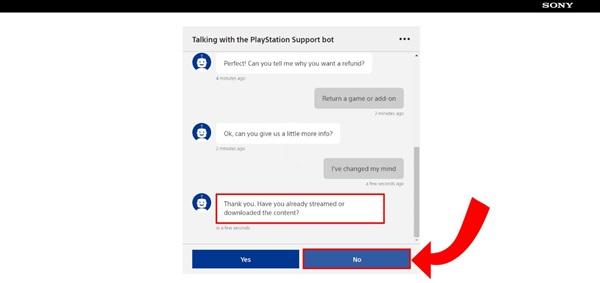
For US customers, you can use the 'Refund Assistant' or 'Live Chat' option.
For UK customers, you will be asked to fill in your details in an online form and then submit your request.
Please remember that any refunds will be issued through the original payment method or store credit, depending on your payment method.
Notes when refunding games on PS5
- Refund Request Timeline: To be eligible for a refund, you need to submit your request within approximately 14 days of purchasing the game from the PlayStation store.
- Content Status: Games with no streamed or downloaded content, if already present, will not be eligible for a refund. However, if the game crashes, there is still the possibility to request a refund.
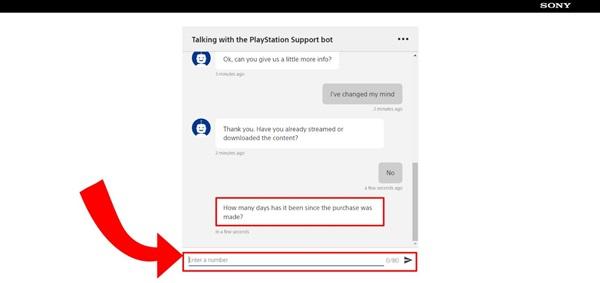
- Online Refund Method: Use the PlayStation support website to request a refund online. You need to select the reason for the refund and can contact via chat or phone for a quick refund.
- Contact Support (Especially in the UK): In the UK, you have the option to contact PlayStation support directly. Select the 'Game Options & Add-ons' option to proceed with your refund request.
- Choose Contact Method: When using the online refund method, you can choose between chat and phone. However, contacting by phone usually has a better chance of persuasion.
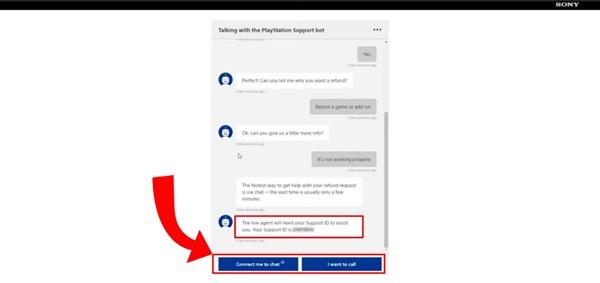
- Confirm Information: You need to enter the game purchase date and provide detailed information to confirm your refund request. A support ID code will be provided to track the status of the request.
- Payment Method: All refunds will be made via original payment method or store credit, depending on your payment method.
Conclusion
In this article, we have provided detailed instructions on how to refund games on PS5, to help players deal with unexpected situations when purchasing games.
It's important to note that any refunds will be made via the original payment method or store credit, depending on your payment method.
With these simple steps, you can resolve your refund issue with ease, allowing you to continue enjoying your PS5 gaming experience without unwanted hassles. We hope that this article has brought useful information and helped you comfortably enjoy the world of digital entertainment.







1. This is the safest site on the Internet to download APK. 2. Don't ask about the Play Protect warning, we've explained it well, check here. 3. Do not spam, be polite and careful with your words.