How to Redeem Steam Keys and Codes on Mobile Android
Updated atHow to Redeem Steam Keys and Codes on Android Mobile Devices
Introduction
Steam is a digital game distribution and online community platform developed by Valve Corporation since 2003. The platform has quickly become a major destination for global players. On Steam, users can directly buy and download digital games, saving time compared to buying discs or physical copies.
Steam is more than just a game store, it's also a strong community. Players can manage their game library, share experiences, and participate in online conversations. Features such as forums, community groups, and stream viewing are also integrated to create an interactive environment.
One of the useful features of this application is the ability to redeem Steam keys and codes right on your mobile phone. Below, we will guide you through this process by relying on reference materials.
Redeem Steam Wallet Code on Steam App
If you want to fund your Steam account by redeeming your Steam wallet code, you can do the following:
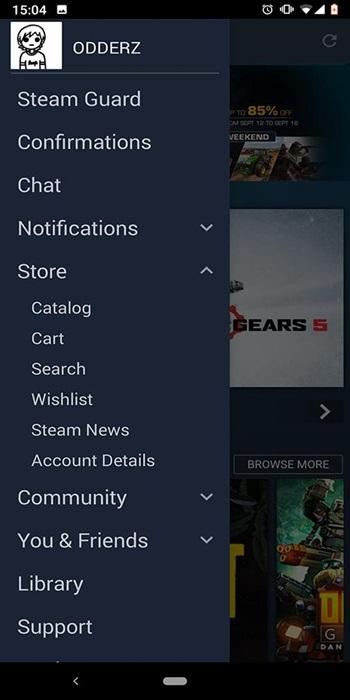
- Open the Steam app on your Android device.
- Make sure your Steam app has been updated to the latest version.
- From the main Steam app screen, select "Wallet".
- Then, tap "Redeem Steam Gift Card or Wallet Code."
- You will see a box to enter your code. Enter your Steam wallet code in the box and then press "Continue."
- The corresponding amount will be automatically added to your Steam wallet account.
Redeem Steam Key on Web Browser
Absolutely, you can also change your Steam key on your mobile device via a web browser. Here's how you can do this process:

- Open your mobile web browser and visit the Steam key registration page.
- Sign in to your Steam account if necessary.
- At the Steam key registration page, enter your product key in the "Product key" box and then tap "Continue."
- Your Steam key will be activated and will be available for download in your Steam library.
Review Product Activation and License
Once you've redeemed your Steam code and key on your mobile device, you can easily review your activated products and purchased licenses on the Steam mobile app:
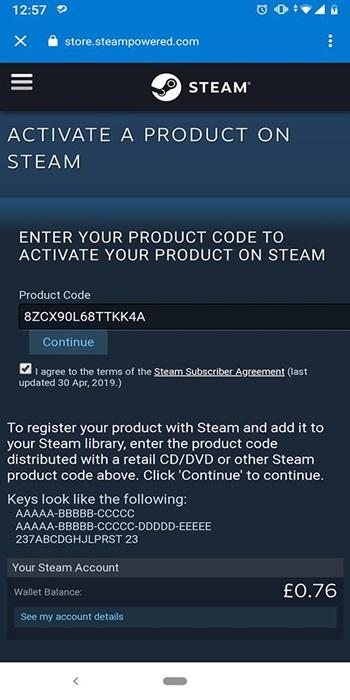
- Open the Steam app on your Android device.
- Tap your profile picture icon.
- Select "Account Details."
- At your account page, scroll down and tap "View license and activate product key."
- You'll be able to review your product activations by title and date on this page.
Thanks to the Steam Android mobile app and code redemption feature, you can conveniently and flexibly manage your Steam account from anywhere. This makes it easy for you to top up your Steam wallet and manage your games on the platform effectively.
Notes when changing Steam codes and keys on Android mobile devices
- Updating the Steam App: Before starting the code and key redemption process, make sure that the Steam app on your Android device is updated to the latest version. This ensures that you experience a smooth experience and take advantage of all the new features.
- Deposit Money to Steam Account: To redeem your Steam wallet code, you need to deposit money into your Steam account. Make sure you have enough money in your Steam Wallet to go through this process smoothly.
- Check Internet Connection: Make sure your mobile device is connected to the internet. The process of redeeming Steam codes and keys requires a network connection to access and confirm information from Steam servers.

- Enter Code Correctly: When entering your Steam wallet code, make sure you have entered it correctly and completely. Be careful not to leave out any letters or numbers during the input process, to avoid the code not being recognized correctly.
- Check Transaction History: After redeeming the code and key, it is recommended to check the transaction history in the Steam app to ensure that the transaction was completed successfully and the amount was updated to Steam Wallet.
- Performing in the Browser (Optional): If available, you can also perform the Steam Key redemption process through your mobile device's web browser, following specific instructions from Steam.
Conclusion
The process of redeeming Steam codes and keys on Android mobile devices through the Steam app brings players many benefits and conveniences. Being able to manage accounts, top up your Steam Wallet, and even exchange Steam Keys directly from your phone helps users save time and enjoy a flexible gaming experience.
It's important to follow instructions and precautions such as updating apps, checking your internet connection, entering codes properly, and maintaining account security. These steps help ensure safe and successful transactions on the Steam platform.
Combining the convenience of the Steam mobile app and redeeming codes, players can easily manage their accounts and enjoy their favorite games anywhere, from any mobile device. Steam is more than just a place to shop for games, it's a diverse and vibrant community, creating a unique experience and connection between players around the world.







1. This is the safest site on the Internet to download APK. 2. Don't ask about the Play Protect warning, we've explained it well, check here. 3. Do not spam, be polite and careful with your words.