How to Install Mods in Baldur's Gate 3
Updated atInstructions for Installing Mods in Baldur's Gate 3
Introduction
Baldur's Gate 3 is a post-production role-playing game developed by Larian Studios and published by Wizards of the Coast. Set in the Forgotten Realms world of Dungeons & Dragons (D&D), the game begins with the appearance of the supernatural phenomenon known as the "Absolute." Players will participate in a dangerous adventure to discover the secrets surrounding it.
Baldur's Gate 3 features environmental interaction, allowing players to use the environment to solve situations and fight. Player choices can change the plot and interactions with other characters. The game received positive reviews for its large world, flexible gameplay, and ability to recreate the D&D experience in a video game environment.

Modding is one of the great ways to add fun to your gaming experience in Baldur's Gate 3. However, installing mods can get complicated for some people. To help you explore the world of mods in Baldur's Gate 3, we've put together a detailed guide below.
1. Preparation before installing the mods:
- Game Update: Make sure you have updated Baldur's Gate 3 to the latest version via Steam.
- Game Backup: Before starting to install the mods, back up all your game files. This helps you to restore the game if there is a problem caused by the mods.
- Create a separate save file: Make sure you create a game save file that doesn't use mods. This is especially important if you want to play Baldur's Gate 3 without using mods.
2. Install mods using Vortex:
Vortex is a popular and easy to use mods manager. Here's how to use Vortex to install mods in Baldur's Gate 3:
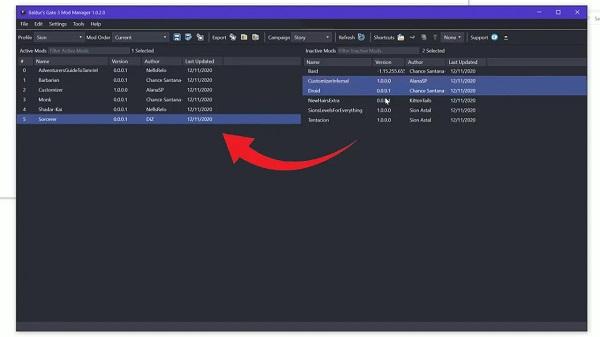
- Go to the Nexus Mods website (https://www.nexusmods.com/) and create an account if you don't already have one.
- Download and install Vortex from Nexus Mods.
- Launch Vortex and set up the installation path of Baldur's Gate 3.
- Download mods from Nexus Mods and open them through Vortex to install.
- Activate the mods by clicking the "Enable" button in the Vortex.
- Arrange the loading order of the mods as desired.
- Deploy the mods by clicking "Deploy Mods."
3. Install mods using BG3 Mods Manager:
BG3 Mods Manager is another mods manager, specially designed for Baldur's Gate 3. Here's how to use BG3 Mods Manager:
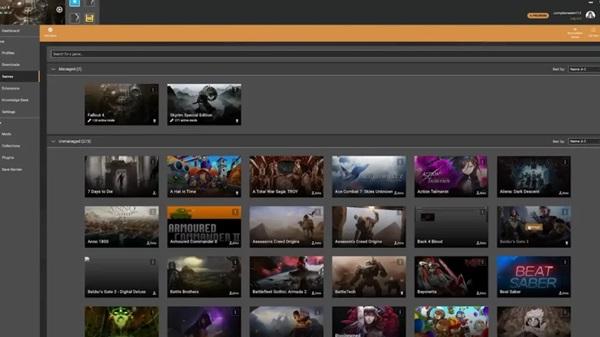
- Visit the official BG3 Mods Manager GitHub page (https://github.com/LaughingLeader/BG3ModManager) and download the latest version.
- Install and run BG3 Mods Manager.
- BG3 Mods Manager will automatically detect Baldur's Gate 3 and your mods folder path.
- Download the mods from Nexus Mods or similar source and copy the .pkg file into Baldur's Gate 3's mods folder.
- Activate and organize mods in BG3 Mods Manager.
- Launch Baldur's Gate 3 from BG3 Mods Manager to experience the game with installed mods.
Remember to always read and follow the specific installation instructions of each mods to avoid problems in the game. Modding can make the game more interesting and diverse, but care is also needed to ensure that your gaming experience is maintained consistently.
Notes when installing Mods in Baldur's Gate 3
- Compatibility: Before installing any mods, be sure to read the author's information regarding compatibility with the current version of Baldur's Gate 3. Some mods may not work properly if the game version is different. play or mods is not compatible.
- Back Up Data: Before making any changes, create a full backup of your game data. This helps you restore the state before installing the mods if any problems occur.
- Follow Installation Instructions: Each mods will come with specific installation instructions. Please read carefully and follow all instructions to ensure proper installation and avoid unexpected errors.
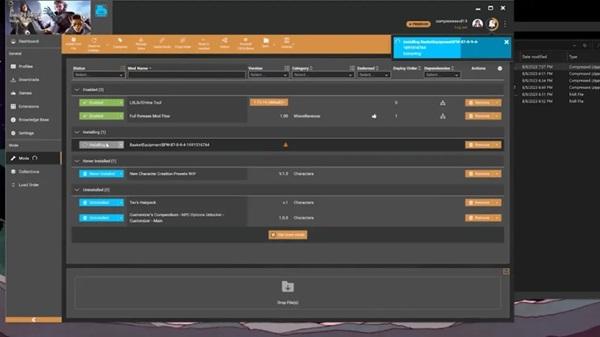
- Keep Saves Separate: Before you start using mods, create a save file for your game that doesn't use mods. This helps you switch between mods and non-mods states conveniently.
- Manage Mods Loading Order: If you install multiple mods, arrange their loading order to avoid conflicts. Some mods can affect each other, so managing the order is important.
- Check for Updates: Mods are regularly updated to fix bugs and add new features. Follow the Nexus Mods page or the mod's main website to ensure you're always using the latest and most stable version.
- Performance Test: Mods may affect game performance. Check to see if your playing experience is stable and if there are any performance drops.
Conclusion
Installing mods in Baldur's Gate 3 is not only a way to customize and enrich the playing experience, but also an interesting challenge for those who love creativity in role-playing games. Instructions for installing mods through managers like Vortex and BG3 Mods Manager help players easily carry out this process without much difficulty.
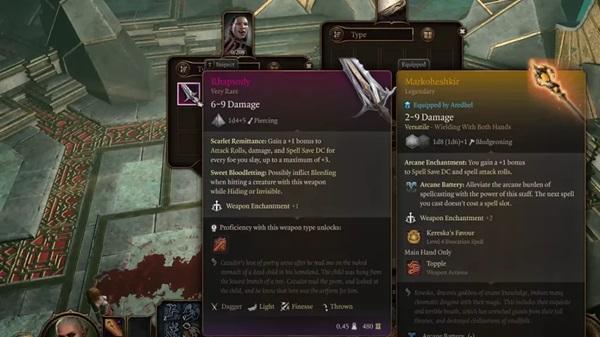
Combined with the flexibility of character options, turn-based combat, and dynamic interaction with the environment, Baldur's Gate 3 is a great platform for experimentation and creativity through mods. However, the most important thing is that players need to be cautious and follow the specific instructions of each mods to ensure stability and a smooth gaming experience.
Combining personal creativity and dynamic interaction with the modding community, Baldur's Gate 3 is not only an excellent role-playing game but also a motivating platform for diversity and creativity in gamer community.







1. This is the safest site on the Internet to download APK. 2. Don't ask about the Play Protect warning, we've explained it well, check here. 3. Do not spam, be polite and careful with your words.