How to Unhide a Game on Steam
Updated atHow to Unhide a Game on Steam
Steam is one of the most popular digital game distribution platforms in the world, with thousands of diverse titles for digital gamers to choose from. However, in the process of managing your game library, it may happen that you hide a game that you want to play again.
No need to worry, we'll walk you through the basic steps to show hidden games on Steam again. Let's find out how to do this and rediscover the exciting experiences that the game has to offer. However, you may have hidden it before for some reason, but you may want to know how to show it again. This article will guide you to do that.
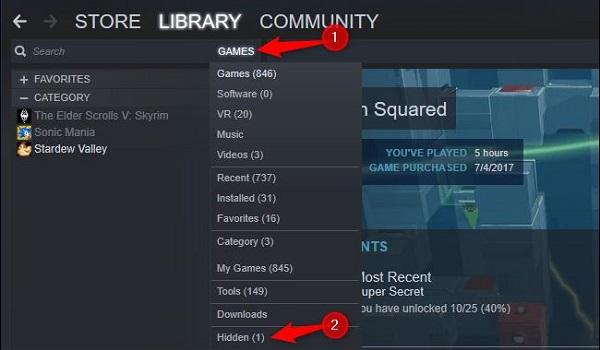
Open Steam: First, open the Steam app on your computer. Make sure you're signed in to your Steam account.
Access your library: Click "Library" in the upper left corner of the Steam interface to access your game list.
View a list of hidden games: Below the "Game list" section, you'll see a section called "Hidden" or "Hidden." Click here to see a list of games you've hidden.
Select the games you want to show back: In this list, you'll see all the games you've hidden. Find and select the game you want to show again.
Redisplay the game: Once you've selected the game, you'll see a "Redisplay" or "Unhide" button (depending on the language you're using) displayed in the lower right corner. Click this button to redisplay the game in your library.

Check library: You can now go back to "Library" and check if the game is displayed again. It will appear in your list of games played as usual.
Summary
As such, rediscovering hidden Steam games in your library is a simple operation, but one that can be very useful. With the simple step-by-step instructions in this article, you will have successfully accessed hidden games again and brought them back within your reach. Don't let the games stay hidden for too long, experience and enjoy them in the future. Steam has always been a great place to discover and experience great games, and now you know how to easily manage them. Wishing you hours of fun and joy in the gaming world on Steam!







1. This is the safest site on the Internet to download APK. 2. Don't ask about the Play Protect warning, we've explained it well, check here. 3. Do not spam, be polite and careful with your words.