How to Play the Spotify Snake Game Android
Updated atHow to Play the Spotify Snake Game Android
Introduction
Spotify is a globally reputable music streaming service that allows users to access and listen to millions of tracks from many different genres. With a friendly interface and diverse optional features, Spotify has become one of the popular music listening applications on web and mobile platforms.
Spotify users can search, create personal playlists, and discover new music through features like Discover Weekly and Radio. This service offers both a free version with ads and a paid version that helps users remove ads, download music for offline listening, and experience many other features. Spotify has contributed to changing the way music listeners experience and enjoy music in the digital age.
Spotify has added a fun entertainment twist to their popular music and podcast app with the Spotify snake game, called "Eat This Playlist." This game allows you to eat songs in your playlist, just like how the snake in the classic snake game eats food to grow.

The Spotify Snake game, or "Eat This Playlist," has added a fun element of entertainment to users' music listening experience on the popular music and podcast app Spotify. With the ability to eat songs in your playlist and grow like a snake, this game not only offers fresh fun but also combines your favorite music into one intuitive game. In this article, we will give specific instructions on how to play the Spotify Snake game on Android devices. Let's discover how to create fun and challenge in your music with this game.
Below are specific instructions on how to play the Spotify Snake game on Android devices.
Step 1: Update the Spotify app
- First of all, you need to make sure that the Spotify app on your Android device has been updated to the latest version. This ensures that you have enough features to play the Snake game on Spotify.
Step 2: Open the Spotify app and navigate to the playlist
- Once you've updated the Spotify app, open it and sign in to your Spotify account if necessary. Then, navigate to the playlist you want to use in the Snake game.
Step 3: Start playing Snake Spotify game
Once you've opened the playlist, follow these steps to start playing the Spotify Snake game:
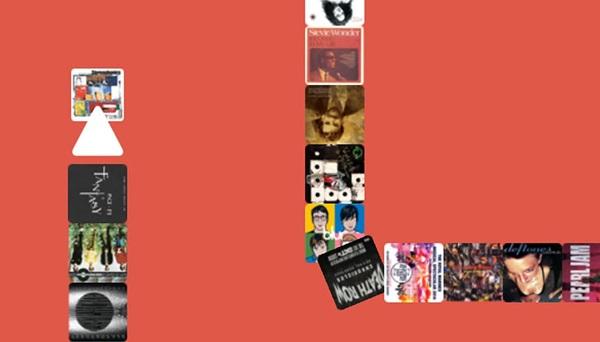
- Tap the three dots (...) on the right corner of the screen, near the playlist title.
- Scroll down and find the "Eat this playlist" option and tap on it.
- If your playlist has fewer than 20 songs, the "Eat this playlist" option may not appear. In that case, you can try choosing a different playlist with more songs or find a playlist from Spotify to join the Snake game.
Step 4: Play Snake game on Spotify
- Once you've tapped "Eat this playlist," the Snake game will begin. You will control the snake to eat songs in your playlist and keep track of your score as you play.

Remember that your task in this game is to avoid colliding with yourself or the wall, just like in the classic snake game.
The Spotify Snake game is a fun way to combine entertainment with your favorite music. Experiment and see if you can get the highest score on your playlist!
Conclusion
The musical adventure through the Spotify Snake game on Android is truly a new and exciting experience. Spotify's integration of the "Eat This Playlist" game into their podcast and music app has brought a great combination of entertainment and musical passion.
The simplicity of eating the song like a snake eats food to grow creates an interesting aspect, while also requiring concentration to avoid collisions with oneself and the surrounding space. Plus, incorporating your favorite music into the game not only creates a unique listening experience but also presents a significant challenge.
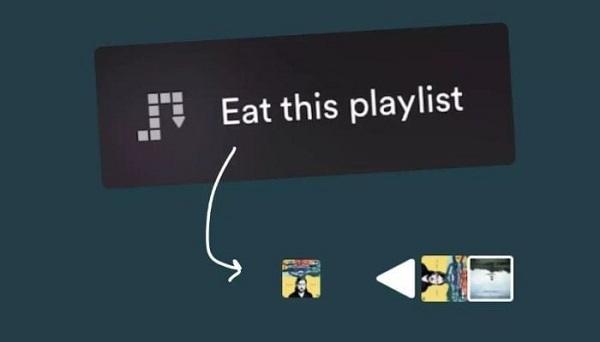
Not only a unique combination of entertainment and music, the Spotify Snake game is also a great opportunity to discover new playlists. Choosing diverse playlists and going on adventures can help you discover music you might not have thought of.
In short, playing the Spotify Snake game on Android is a must-see experience for people who love music and want to add entertainment to their music time. Take the time to experiment and feel, and you will discover a new way to enjoy your passion for music through the Spotify app. Wishing you the happiest and most enjoyable moments!







1. This is the safest site on the Internet to download APK. 2. Don't ask about the Play Protect warning, we've explained it well, check here. 3. Do not spam, be polite and careful with your words.