How to download YouTube videos to Android?
Updated atDownloading YouTube Videos on Android: A Step-by-Step Guide
In today's digital world, downloading and watching videos from YouTube has become an important part of our daily lives. Whether you want to capture memorable moments, watch offline while having no internet connection, or simply enjoy your favorite content without worrying about network interruptions, download methods Videos from YouTube have made this easy for us.
In this article, we will help you understand how to download videos from YouTube to your Android phone through different methods. From using mainstream services to more unorthodox ways, you can choose the method that suits your purposes and limitations to enjoy video content on YouTube with flexibility and convenience.
Method 1: Use YouTube Premium
YouTube Premium is a convenient way to download videos from YouTube and watch them offline. Here's how you can do this:

- Open the YouTube app: Make sure you're signed in to your account.
- Select a video to download: Navigate to the video you want to download.
- Choose a download option: Next to the video, you'll see a download icon. Click that.
- Select download quality: A dialog box will appear, allowing you to choose the download quality. Choose the quality you want.
- Watch videos offline: Downloaded videos will appear in the "Gallery" section of the YouTube app, allowing you to watch them offline at any time.
Method 2: Using TubeMate App
TubeMate is a third-party application that allows downloading videos from YouTube. Here are detailed instructions:
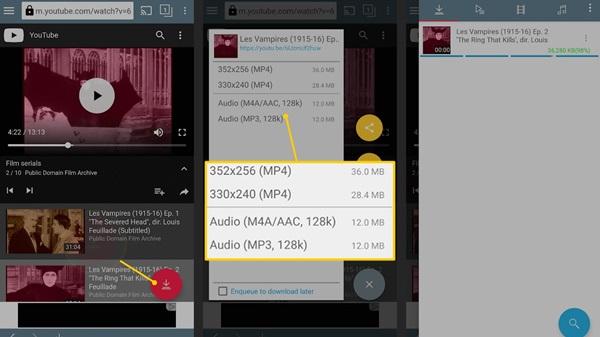
- Download TubeMate: Visit the APKRabi website through your mobile phone browser to download the TubeMate app.
- Open TubeMate and grant permissions: Once installed, open the TubeMate app and grant necessary permissions if required.
- Find and select videos: Use TubeMate to browse and search for the video you want to download.
- Choose quality and download: Tap the download icon and choose the download quality you want.
- Manage downloaded videos: Downloaded videos are saved in the TubeMate app, allowing you to watch them whenever you want.
Method 3: Using Youtube Downloader App
This method uses the Youtube Downloader application, a third-party application that allows you to download videos from YouTube. Here's how:
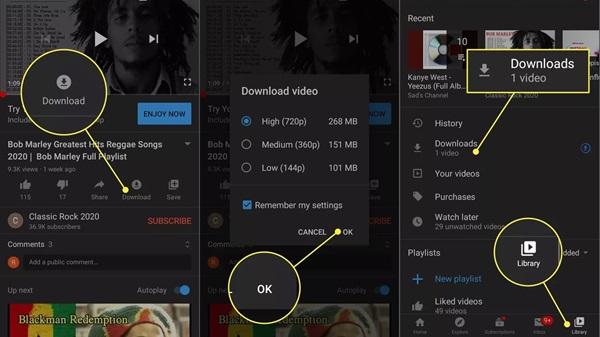
- Download the app: Visit the APKRabi website through your phone browser to download the Youtube Downloader app.
- Copy the video's URL: In the YouTube app on your phone, select the video you want to download, then tap the "Share" icon and copy the video link.
- Open the Youtube Downloader app and paste the link: Open the Youtube Downloader app and select the "Paste Link" option. The app will automatically start downloading the video from the pasted link.
- Manage downloaded videos: Downloaded videos will be saved in the "Videos" folder or in the Youtube Downloader app, allowing you to manage and view them.
Method 4: Use a download site
In addition, you can also use websites that provide video download services from YouTube. Some sites like Y2mate and savefrom still work well for you to do this. Here's how you can use the site to download:

- Find and visit a website: Find a website that offers a YouTube video download service, such as Y2mate or savefrom.
- Enter the URL of the video: In the YouTube app on your phone, select the video you want to download, then tap the "Share" icon and copy the video link. Paste this link into the download site.
- Choose quality and download: Websites will often give you options to choose a download quality. Select the quality you want and proceed with the download.
- Manage downloaded videos: Downloaded videos will be saved in the "Downloads" or "Videos" folder on your phone.
Conclusion
Thus, through the different methods that we have learned, downloading videos from YouTube is no longer a difficult thing. However, we need to remember that downloading and using content on YouTube should comply with copyright regulations and policies. Methods such as using YouTube Premium, third-party apps, or download sites, each have their own advantages and limitations. We need to think carefully before choosing the method that best suits our purposes and needs. Enjoy downloading and watching videos from YouTube legally and smartly!







1. This is the safest site on the Internet to download APK. 2. Don't ask about the Play Protect warning, we've explained it well, check here. 3. Do not spam, be polite and careful with your words.