How to Buy IPO in Zerodha Mobile App
Updated atStrategy for Success: A Guide to Buying IPOs Smartly on the Zerodha Mobile App
Introduction
In the fast-paced world of finance, investing in an IPO (Initial Public Offering) has become an important part of many people's investment strategies. And now, with the advancement of technology, buying an IPO is simpler and more convenient than ever. One of the modern ways to participate in the IPO market is through the mobile application of Zerodha - one of the leading cutting edge brokers in India.
We will walk you through the specific steps to buy an IPO on the Zerodha mobile app. The article starts with how to log into your account on the app, then navigate to the "IPO" section to find a list of ongoing IPOs. We'll walk you through how to choose a specific IPO and apply to participate. You will know how to enter the necessary information such as the UPI ID, the number of shares, and the bid price. You will then be directed to check and confirm your application before submitting.
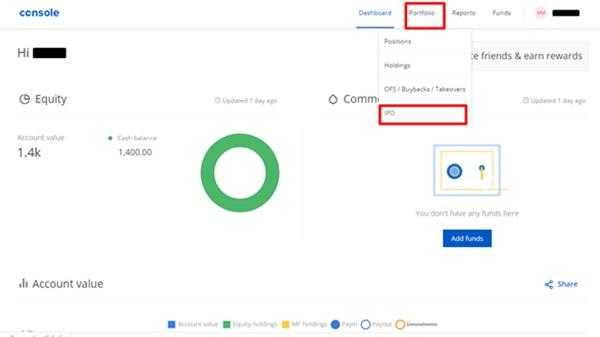
We'll also look at other benefits of using the Zerodha app, including market tracking, technical analysis, and other trading services like day trading and derivatives trading.
Step 1: Login and Access the IPO Orders Interface
- Once you have downloaded and installed the Zerodha mobile app, log in to your account.
Step 2: Select IPO
- In the main interface of the application, navigate to the "IPO" section. This is where you'll find a list of ongoing IPOs.
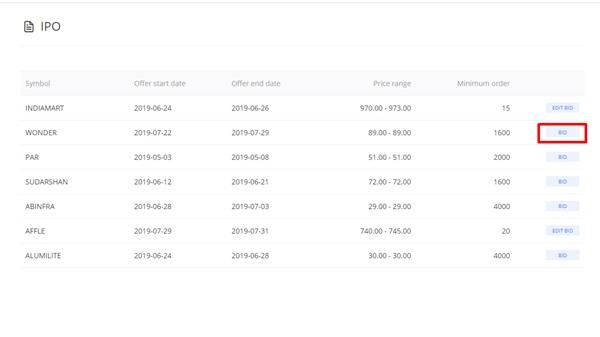
Step 3: Select and Apply
- Select the specific IPO you want to apply for from the list and click "Apply". You will be directed to the details page of this IPO.
Step 4: Enter information
- In the IPO details page, you will need to enter the necessary information. First, enter your UPI ID, which is the payment method you will use for the transaction.
Step 5: Quantity and Bid
- Next, you will need to enter the number of shares you want to buy in the IPO and the bid you recommend.
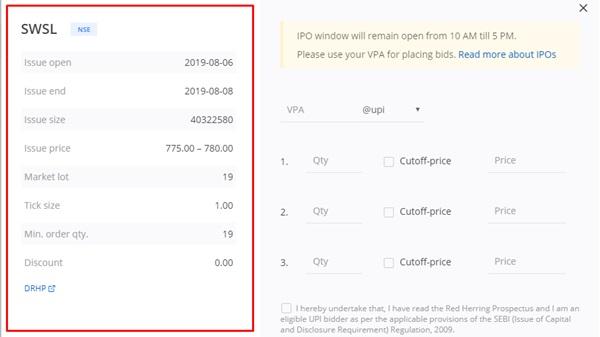
Step 6: Confirm and Submit
- After you have entered all the information, review your application. Make sure that all information is correct and that you have confirmed everything. After you have checked and made sure all the information is correct, press "Submit" to place your IPO application.
Step 7: Confirm on the UPI . app
- Your IPO application will be submitted and you will receive a confirmation on the UPI application you linked. Confirm the transaction on your UPI app to complete the IPO purchase.
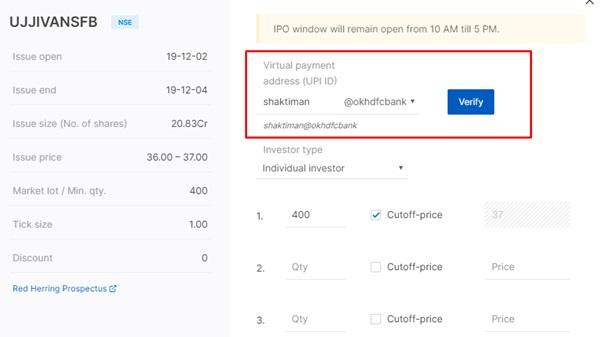
In addition to buying an IPO through the Zerodha app, you can also take advantage of other features of the platform, including market tracking, technical analysis, and many other trading services such as trading stocks in day trading, derivatives trading and mutual funds.
Tips and advice for buying IPO in Zerodha mobile app
- Technical and fundamental research: Before subscribing to an IPO, do technical and fundamental research on the company holding the IPO. This helps you understand the growth potential and risks of your business.
- Check the ongoing IPO list: Follow the ongoing IPO list on Zerodha app. This gives you a comprehensive view of available investment opportunities.
- Register early: Because the number of shares in each IPO is limited, register as early as possible to increase your chances of receiving the shares you want.
- Determine the right bid: Set your bid carefully. Determine a reasonable bid based on market research and recommended stock price.
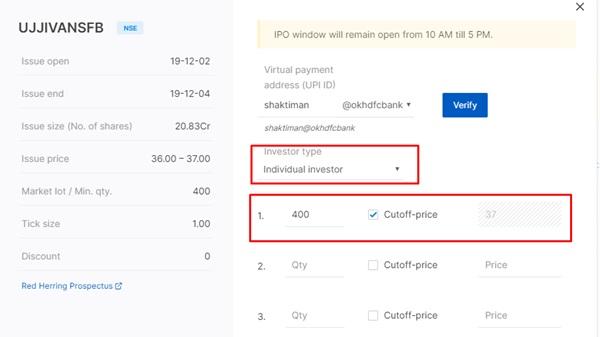
- Check and update information: Before confirming your application, double-check all information to ensure accuracy. Stay up to date with stock price history and related information from reliable sources.
- Monitor market conditions: Use other features of the Zerodha app to monitor market conditions. This helps you make decisions based on real-time market information.
- Take advantage of Zerodha's other services: Explore other services like day trading and derivatives trading to fully leverage your investment strategy.
- Transaction confirmation on UPI app: Upon receiving the transaction confirmation on the UPI app, make sure to confirm the transaction immediately to complete the IPO buying process.
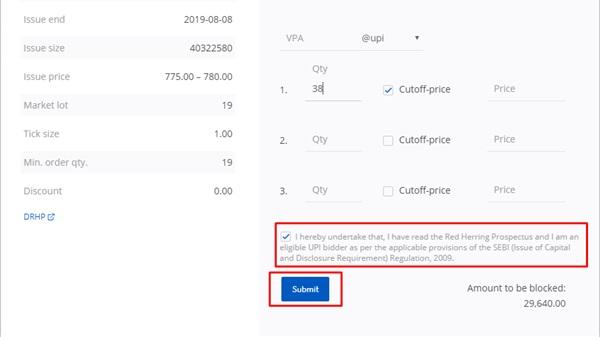
- Hold on to shares for the long term: Consider holding on to the shares you buy through an IPO for the long term to take advantage of the company's long-term growth potential.
- Prevent risks: Understand risk factors and have appropriate prevention strategies when investing in IPO.
Conclusion
With the Zerodha mobile app, buying an IPO is simpler and more convenient than ever. You can participate in investment opportunities from anywhere and stay up to date with stock allocation status via the app. From creating an application to confirming a transaction, it can all be done easily and quickly on the Zerodha mobile app.







1. This is the safest site on the Internet to download APK. 2. Don't ask about the Play Protect warning, we've explained it well, check here. 3. Do not spam, be polite and careful with your words.