About of Termux APK
Termux APK is an application on the Android platform that allows users to access the command line environment of the Linux operating system on their mobile phones or tablets. With Termux, users can install and run command-line applications on their devices, from compilers to security and network analysis tools.
Termux allows users to access and use Linux software packages through the Android command line window. It supports familiar software packages like Python, Ruby, Perl, Git, SSH and many more. Users can use Termux to install web applications or develop on different platforms.
Overview of Termux APK
In addition, Termux allows users to access features of the Android system, such as accessing files and folders on the device, reading and writing to the device's memory, and running shell commands directly from other apps and many more features.
Termux is a utility tool for people who want to use the Linux operating system on their mobile phones or want to use command line tools to develop applications and perform system tasks. This application is flexible, providing users with a completely independent working environment and does not require root privileges on the device.
Advertisement
Features of Termux APK:
- Access the Linux command line environment on your Android device.
- Install and run command-line applications on your device, including tools like Python, Ruby, Perl, Git, SSH and more.
- Install software packages from the Termux application repository or from other Linux software repositories such as APT and Pkg.
- Supports compilers like GCC, clang and make to compile programs on your device.
- Supports networking and provides security testing and analysis tools such as Nmap, Wireshark and Hydra.
- Supports SSH connection and provides some system management tools such as htop, chown, chmod, vi and nano.
- Integrated pip package manager to install and manage Python packages.
- Allows access to Android system features, such as accessing files and folders on the device, and reading and writing to the device's memory.
- Support for non-rooted devices.
- Support regular updates to improve features and fix bugs.
- Termux is a useful application for those who want to experience Linux on their mobile phones or want to use command line tools to develop applications and perform system tasks.
- Supports installation and use of package managers, including Node.js, Ruby, PHP and even Apache.
- Allows users to customize the settings for the Termux application, including keyboard layout, colors, fonts and more.
- Supports connection to Bluetooth and USB devices, allowing users to access peripherals and perform control tasks.
- Supports integration with other applications, allowing users to open files with Termux and perform other tasks related to that application.
- Support for x86 and ARM devices, allowing users to use Termux on different types of devices.
- Allows users to execute command-line commands to perform complex tasks, including programming and system management.
How to use Termux APK
To use the Termux app on your Android device, you can follow these steps:
- Download and install the Termux app from the Google Play Store or from its home page.
- Start the Termux application.
- After starting the application, you will see the Terminal command line screen similar to Linux. You can use command line commands as usual.
- To install software packages, you can use apt-get or pkg commands to search for and install software packages. For example, to install the gcc compiler you can use the command "apt-get install gcc".
- To install Python packages, you can use pip. For example, to install the requests package, you can use the "pip install requests" command.
- To create a new file in Termux, you can use text editors like Nano or Vim. For example, to create a new text file named "hello.txt", you can use the command "nano hello.txt".
- If you want to use other command line applications, you can search and install them from the Termux application repository or from other Linux software repositories.
Advertisement
The commands and usage of Termux applications can be complicated for beginners, but with time and experience you will gradually get used to using Termux and be able to perform complex tasks on your device your Android device.
Useful tips when using Termux APK
Keep the Termux application and related software packages up to date to ensure the stability and security of your device.
Do not install unknown or untrusted software packages from unknown sources, as this may threaten the security of your device.
Always back up important data before using Termux, to avoid data loss due to error or loss.
Command line commands should be used carefully and correctly to avoid errors or damage to your device.
Always check the permissions of the applications on your device, and only grant Termux permissions when necessary to avoid security risks.
If you are a beginner programmer using Termux, you should learn more about Linux command line basics and commands for programmers.
Pros and cons of the Termux APK
Pros:
- Termux allows users to execute Linux command line commands on their Android devices, allowing them to perform many advanced tasks.
- There are many different software packages that can be installed on Termux, allowing users to customize and extend the capabilities of their device.
- Termux allows developers to perform development and testing tasks on their Android devices without using a computer.
- The basic commands in Termux are quite easy to use, especially for those who are familiar with the Linux command line.
- Termux is completely free and ad-free.
Cons:
- Using Termux requires a basic knowledge of Linux programming and command line, which can be difficult for beginner users.
- Using basic Termux commands can cause errors or damage the device if not done carefully.
- Some software packages on Termux are not well supported and may cause errors or affect the stability of the device.
- Termux does not have a graphical user interface, which can make it difficult for users to use the application.
- Due to the nature of the application, Termux can be used to perform malicious acts such as stealing data or breaking into the system, which can reduce the security of the device.
Conclusion
Termux APK is a useful application for users who want to use Linux command line commands on their Android device and perform many advanced tasks. It is also a useful tool for programmers who want to develop and test mobile apps. However, using Termux requires the user to have basic knowledge of Linux programming and command line and can cause errors or damage to the device if not used carefully.
In addition, some software packages on Termux are not well supported and may cause errors or affect the stability of the device. In general, Termux is a useful application but users need to use it carefully to avoid potential problems.
Let's build community together and explore the coolest world of APK Games/Apps.
FAQs? Termux APK
Basic commands include: ls (list files), cd (move to directory), pwd (show current directory), mkdir (create new directory), touch (create new file), rm ( delete file or folder), cp (copy file/folder), mv (move/rename file/folder), and clear (clear screen).
Use the pkg install [package name] command to install the software package.
You can use pkg to install software packages related to programming such as Python, Node.js, Ruby, or GCC (for C/C++ programming).
Use the following commands to update Termux and software packages:
- Update package list: pkg update
- Update all packages: pkg upgrade
You can access your phone's folder using the /sdcard/ path.


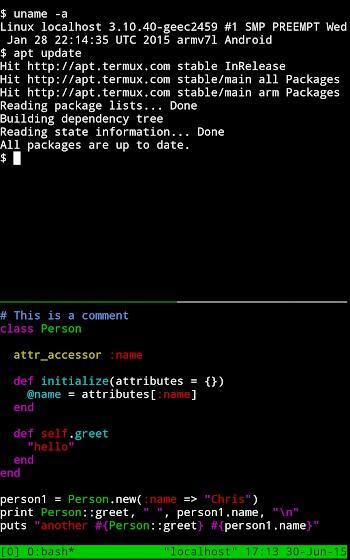
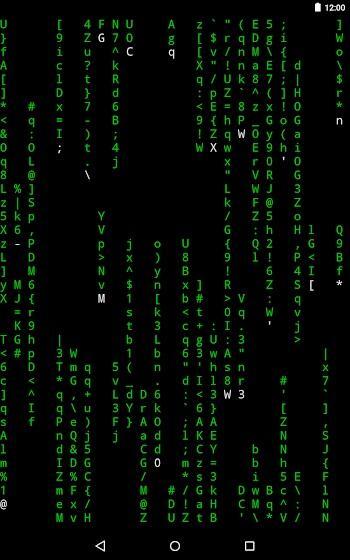
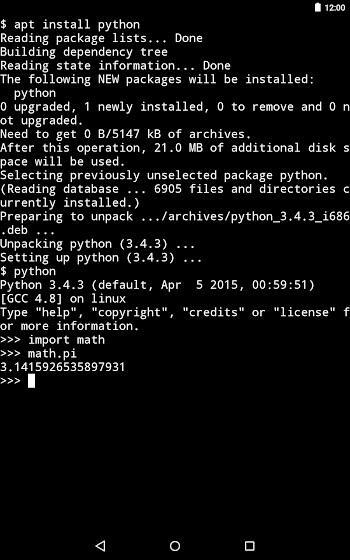
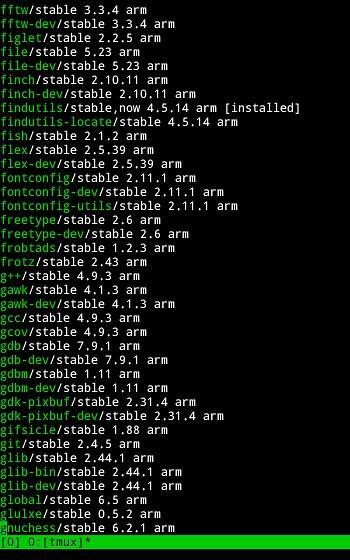
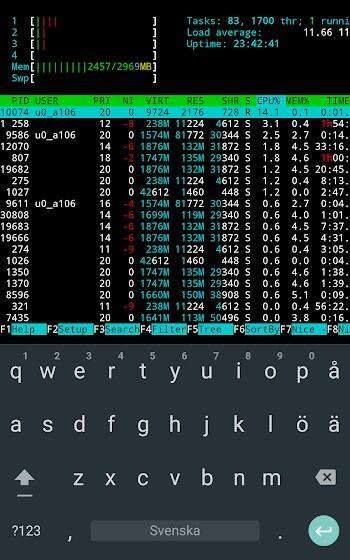
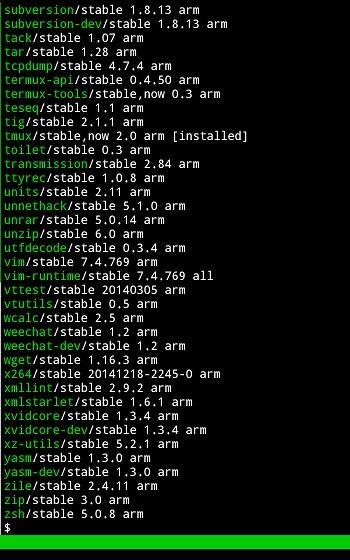






1. This is the safest site on the Internet to download APK. 2. Don't ask about the Play Protect warning, we've explained it well, check here. 3. Do not spam, be polite and careful with your words.