About to NREGA Mobile Monitoring System APK
NREGA Mobile Monitoring System APK is a mobile application developed and provided by the Government of India under the name "NREGA Mobile Monitoring System" (NMMS). This is an important application in the implementation of the Mahatma Gandhi National Rural Employment Guarantee Scheme (MGNREGS) in India. The main mission of this application is to improve the transparency, accountability, and efficiency of this program using unique features and functions.
One of the important features of NREGA Mobile Monitoring System App APK is the ability to authenticate information based on an OTP (One-Time Password) code to ensure security and reliability. The app also enables real-time tracking of workers at work through GPS and geotagging on photos, helping to ensure that workers are actually engaged in work and getting paid deserved merit.
Overview of NREGA Mobile Monitoring System APK Android
NREGA Mobile Monitoring System download APK provides the ability to view the list of issued muster rolls and uploaded roll calls in the app and also allows editing and updating of roll call until it is uploaded. The application also supports creating PDFs of attendance, to send to the block in case uploading is not possible for technical reasons.
The progress bar feature in the app helps users track the download and upload process of data easily. Finally, the app version, date and time are now displayed on all screens to provide relevant information about the app's version and updates.
Advertisement
NREGA Mobile Monitoring System APK is available to download and use for free on Android and iOS devices. This enables government officials, civil society organizations, and citizens to use the application to monitor and ensure transparency in the implementation of the MGNREGS Program and ensure that it is being implemented effective implementation.
Features in NREGA Mobile Monitoring APK Latest Version
Here is a detail about the features of NREGA Mobile Monitoring System APK:
- OTP authentication: The application uses OTP (One-Time Password) authentication to ensure security and reliability. The OTP code is used when creating an ID and checking the first login after installing the application.
- Real-time tracking: The app allows real-time tracking of workers in the workplace through GPS and geotagging on photos. This helps ensure that workers are truly engaged in their work and receive fair compensation.
- View set roll list: User can view the list of released set rolls in the app.
- View Uploaded Attendance: App provides feature to view all attendance uploaded in panchayat in last 1 month. This helps officials and users track work progress.
- Edit attendance: The application allows editing or updating attendance until it is uploaded. This helps correct information if there are errors.
- Create Attendance PDF: Users can create an attendance PDF and send it to the block in case upload is not possible due to technical reasons. This provides a proof of attendance.
- Downloading and Uploading Data: The application provides a progress bar so that users can track the progress of downloading and uploading data, ensuring efficiency in using the application.
- Gathering Roll Storage: Provides the ability to download rally rolls and retain them for the duration of their activity. Users can download additional set rolls as needed.
- Assembly time management: The application automatically clears assembly lists and attendance information when the assembly roll time has expired. This helps keep the data up to date.
- User-friendly error messages: Every error is displayed with a user-friendly message, helping users understand and fix the problem easily.
- Show version and date and time: App version, date and time are now displayed on all screens to provide relevant information about the app's version and updates.
Instructions and how to use NREGA Mobile Monitoring System iOS
Step 1: Download and Install the application
- First of all, you need to download the NREGA Mobile Monitoring System APK app from the app store on your Android or iOS device.
- Once downloaded, install the app by following the on-screen instructions.
Step 2: Login and Authenticate
- Open the application once installed.
- Sign in to the app using your account or credentials. There can be authentication using OTP code after logging in or creating an account.
Step 3: Use basic features
- After successfully logging in, you will be taken to the main interface of the application. Here's how to use the basic features of NREGA Mobile Monitoring System APK:
- View set reel list: You can view the list of released set reels in the app.
- View Uploaded Attendance: You can view the attendance list uploaded in the panchayat for the last 1 month.
- Edit Attendance: If necessary, you can edit or update attendance information until it is uploaded.
- Create an attendance PDF: You can create an attendance PDF and send it to the block in case uploading is not possible due to technical reasons.
- Download and Upload Data: Track your download and upload progress with a progress bar.
Advertisement
Step 4: Manage gathering rolls
- The app allows you to download set rolls and retain them for the active period. You can download additional gathering rolls as needed.
- Note that when the muster roll time has expired, the application will automatically delete that muster list along with the attendance information.
Step 5: Display version and date and time
- The app version, date and time are now displayed on all screens so you have information about the app's version and updates.
Tips and advice when using NREGA Mobile Monitoring System APK
- Understand basic functionality: Before you start using the app, make sure you understand its basic functions. This includes how to validate information, track real-time, view muster rolls and attendance, edit attendance, and create PDFs.
- Authentication and security: Protect your login information and OTP codes. Do not share this information with others and make sure you perform authentication properly.
- Check periodically: Regularly check the application to view work progress, verify attendance information, and download data.
- Pay attention to assembly time: The application will automatically delete the assembly list and attendance information when the assembly roll time has expired. Make sure you download and store the necessary data before it expires.
- Use the attendance editing feature carefully: If you need to edit attendance information, do so carefully and accurately to avoid errors.
- Report errors: If you encounter any errors or technical problems while using the application, please report them to support or an administrator for assistance in fixing the errors.
- Compliance with regulations and guidelines: Ensure that you comply with regulations and guidelines from the Government of India and relevant organizations while using this application. This ensures transparency and accountability in the implementation of MGNREGS.
- Learn how to use apps effectively: For managers and officials, learn how to use apps to track work progress and ensure that information is properly updated.
- Keep accurate records: Ensure that all information and records related to the implementation of MGNREGS are recorded accurately and thoroughly to avoid errors and disputes.
Advantages and disadvantages NREGA Mobile Monitoring System APP
Advantage:
- Transparency: The app helps increase transparency in the implementation of the MGNREGS Program by enabling real-time tracking of workers and attendance information.
- Responsible and trustworthy: Helps ensure that workers are truly engaged in their work and receive fair compensation.
- Use technology: Leverage mobile technology, GPS, and geotagging to improve management and monitoring.
- Convenience and ease of use: The application has an easy-to-use user interface and convenient features for the end user.
- PDF Integration: Provides attendance PDF generation feature, which provides proof of work attendance.
Disadvantages:
- Technology Dependent: This app is completely dependent on mobile and network technology, so may experience difficulties when there is no network connection or when the device crashes.
- Usability: Some workers and managers may have difficulty using this application due to lack of experience with mobile technology.
- Ability to edit information: Although there is a feature to edit attendance, this can also increase the risk of improper modification or misuse of data.
Conclusion
NREGA Mobile Monitoring System APK is an important and useful application developed by the Government of India to improve transparency and accountability in the implementation of Mahatma Gandhi National Rural Employment Guarantee Scheme (MGNREGS) . This app helps real-time tracking of workers, through the use of mobile technology, GPS and geotagging on photos, ensuring that workers are actually engaged in work and getting paid worthy wages.
Let's build community together and explore the coolest world of APK Games/Apps.
FAQs? NREGA Mobile Monitoring System APK
To download and install the NREGA Mobile Monitoring System APK app, you need to go to the app store on your Android or iOS device, search for "NREGA Mobile Monitoring System", then select the app and tap on the option setting. You can also search directly for the application name on Google to download it from trusted sources.
NREGA Mobile Monitoring System APK application requires you to create an account or log in to use it. Usually, you will need to provide personal information and authenticate with an OTP (One-Time Password) code to ensure security.
No, to use NREGA Mobile Monitoring System APK and monitor real-time information, you need an active internet connection. This application depends on the network to send data and attendance information.
The application provides the ability to edit attendance information. You can access the "Edit Attendance" section in the app to modify the information and then re-upload the edited data.
Yes, to use the NREGA Mobile Monitoring System APK application, you need to comply with the regulations and instructions from the Government of India and related organizations. This ensures transparency and accountability in the implementation of the MGNREGS Program.



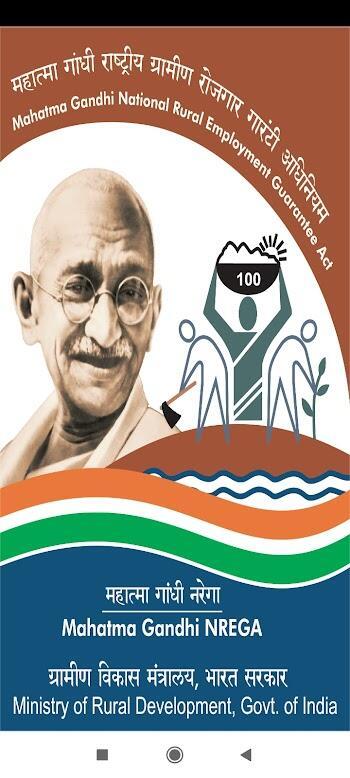







1. This is the safest site on the Internet to download APK. 2. Don't ask about the Play Protect warning, we've explained it well, check here. 3. Do not spam, be polite and careful with your words.