About of the Lightroom APK
Lightroom is a professional photo editing application developed by Adobe Systems. This application can help users to edit and customize photos on mobile phones or tablets. With a friendly and easy-to-use interface, Lightroom APK allows users to perform photo editing operations such as cropping, rotating, adjusting color, brightness, contrast, removing unwanted objects.
Overview of the Lightroom App APK
Lightroom APK also provides users with many different photo filters and effects to add creativity to their photos. This application also allows users to create and store their own photo filters to use for future photos.
Integration into Adobe's Creative Cloud, Lightroom APK allows users to store and share their photos and filters across different devices. It also provides simultaneous editing on multiple devices, saving users time and effort during photo editing.
With such diverse features and utilities, Lightroom has become one of the most popular professional photo editing applications on the market.
Some features of the Lightroom for Android
- Adjust color and brightness: Lightroom allows users to edit color parameters, brightness, contrast, color temperature, light color, tint and saturation.
- Crop, Rotate and Resize: This feature helps users to crop, rotate and resize photos to create photos that fit their needs.
- Area correction: Lightroom allows users to edit areas of an image by customizing brightness, contrast, sharpness, opacity or lighting.
- Remove unwanted objects: Lightroom's unwanted object removal feature allows users to remove unwanted objects from a photo by selecting and removing them using retouching tools.
- Filters and effects: Lightroom provides users with hundreds of different photo filters and effects to help create unique photos. These filters and effects include both simple filters for color correction and more complex filters for creating unique effects.
- Cross-Device Sync: With Lightroom's cross-device sync feature, users can save and access photo files and edit them on a variety of devices, including desktop computers, laptops, phones and tablets. All edits and changes are stored within the app and synced across user devices to ensure continuity.
- Create Albums: Lightroom allows users to create albums to organize their photos. Users can create new albums and then add photos to that album or move photos from one album to another.
- Create Formats: Lightroom offers users several file formats to store photos after editing, including JPEG, DNG, and TIFF.
- Automation: Lightroom's automation saves users time by automatically applying pre-set edits or filters to newly added photos.
- Interact with Lightroom on a desktop: Lightroom also offers interactivity with the Lightroom desktop app. You can use the app on your phone or tablet to edit your photos, and then save your changes and sync them to the Lightroom app on your computer.
- Photo sharing: Lightroom allows users to share their photos on popular social networking platforms like Facebook, Twitter and Instagram.
Advertisement
How to use the Lightroom Mobile APK
Get the Lightroom app on your device from the App Store or Google Play Store.
Sign in or create an Adobe account if you don't already have one.
Add photos to your gallery by selecting the "Add Photo" button on the home screen or uploading from your folder.
Select the photo you want to edit and select the "Edit" button to start the editing process.
Use the editing tools to adjust the brightness, contrast, color, and other elements of your photo. These tools can be found as icons on the toolbar.
Save your edited photo by selecting the "Done" button on the screen.
If you want to share your photo, select the photo and then select the "Share" button to share your photo on social networking platforms.
If you want to create an album, select a photo and then select the "Add to album" button to create a new album or add a photo to an existing album.
If you want to save your photo in a certain file format, select the "Save" button and then select the file format you want to save.
If you want to use Lightroom on more than one device, sign in to your Adobe account on each device and sync your photos and edits.
Advertisement
Tips and advice when using the Lightroom APK
Save the original of the photo before editing: It is recommended to save the original of the image before editing, to avoid losing the original during the editing process and you can return to the original at any time.
Customize settings: You can customize the settings in Lightroom to suit your needs, including default layout settings and editing tools.
Use editing templates: Lightroom has built-in editing templates to help you create popular photo editing effects quickly. You can use this template or customize them as you like.
Sync data: If you use Lightroom on multiple devices, make sure you're signed in to your Adobe account on each device and sync your data to avoid losing edit data.
Learn from the Lightroom community: Lightroom has a large community, online resources, and online courses to help you learn photo editing skills and get the most out of Lightroom.
Make edits step by step: If you want to create beautiful and professional edits, do your editing step by step and don't edit too much in a single step.
Use the "History" tool: Lightroom has a "History" tool that helps you go back to previous edits quickly, helping you make sure you don't lose any edits.
Creative Freedom: Finally, be creative and unleash the full potential of Lightroom to create your own unique and beautiful photos.
Pros and cons of the Lightroom Latest Version
Pros
- Simple and easy to use interface: Lightroom's interface is easy to use, with editing tools arranged in tabs, making it easy for users to find and use them.
- Professional editing features: Lightroom provides professional editing tools such as color balance, error correction, brightness and contrast correction, and many more features to help users create photos nice and professional.
- Support for diverse image formats: Lightroom supports many popular image formats such as RAW, JPEG, TIFF and PNG, making it possible for users to edit photos from many different sources.
- Data synchronization: Lightroom allows users to synchronize data across multiple devices, making it possible for them to edit photos on many different devices.
- Smart search feature: Lightroom provides smart search feature to help users find photos easily and quickly.
Cons
- Slow processing speed: When editing large image files, Lightroom can run slowly and cause difficulties for users.
- High configuration requirements: Lightroom requires quite high computer configuration, especially with large image files.
- Limited software features: While Lightroom offers a wide range of photo editing features, it is not a comprehensive photo editing tool and may not meet some intensive photo editing needs.
Conclusion
Lightroom application is a powerful and useful photo editing tool, widely used by the professional photography community and individual users. With a simple interface and professional editing features, Lightroom helps users create beautiful and high-quality photos.
There are some disadvantages such as slow processing speed and high computer configuration requirements. Additionally, Lightroom also has an Adobe account dependency, which can make some users uncomfortable. The advantages of Lightroom still outweigh the disadvantages, and with useful tips and experience, users can get the most out of the application's features.
Let's build community together and explore the coolest world of APK Games/Apps.
FAQs? Lightroom APK
To sync photos between multiple devices, you need an Adobe Creative Cloud account. Sign in to your account on all your devices using Lightroom APK, and your photos will be synced automatically. This allows you to start photo editing on one device and continue on another without losing data.
To import and edit RAW photos with Lightroom APK, you need the paid version of the app. After opening the app, you can select the "Import Photos" option and then choose a RAW photo from your library. Lightroom will automatically recognize and process these RAW files. You can then use high-quality editing tools to optimize your photos to your liking.
Yes, to use Lightroom APK, you need an Adobe account. You can sign up for a free account or use your existing Adobe account if you have one.
Yes, Lightroom APK allows you to edit RAW photo files professionally. This allows you to browse and edit greater detail and preserve image quality better than with conventional JPEG images.
Yes, Lightroom APK offers integration with the Adobe Creative Cloud cloud storage service. You can store your photos in the cloud to access from any device and share them with others.



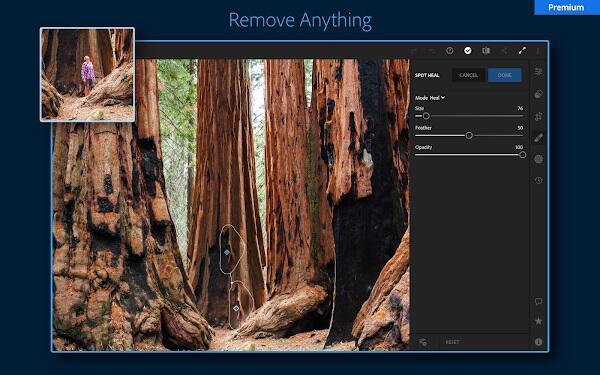










1. This is the safest site on the Internet to download APK. 2. Don't ask about the Play Protect warning, we've explained it well, check here. 3. Do not spam, be polite and careful with your words.