About of RCTI Plus APK
RCTI Plus APK is an online TV application, providing content from RCTI TV channel - a leading TV channel in Indonesia. This application allows users to watch live shows, movies, news, and more entertainment on their mobile phones or tablets.
Overview of RCTI Plus Mobile APK
RCTI Plus APK is an online TV application developed by PT Rajawali Citra Televisi Indonesia, enjoy the experience of streaming TV, watching TV series, reading news, listening to hottest music.... just in one app that you can access for free wherever you are.
This is a useful application for users in Indonesia and lovers of TV content from RCTI and related channels.
Features of RCTI Plus APK for Android
The RCTI Plus APK application provides a number of detailed features for users to enjoy TV content and entertainment.
- Watch online TV: Users can watch RCTI, MNCTV, GTV, and iNews TV channels directly on their mobile devices through the RCTI Plus app. This allows them to watch their favorite shows as soon as they are broadcast live.
- Diverse Content: The application provides a wide range of entertainment content such as movies, news, TV shows, sporting events and comedy programs. Users can discover and watch programs tailored to their personal interests.
- Playback and archive: RCTI Plus APK allow users to review programs that have been broadcast for a given period of time. This helps users not to miss any of their favorite shows. They can also download content for offline viewing without an Internet connection.
- Reminder feature: The app provides reminder feature for user's favorite programs. They can set notifications to receive notifications before the show starts, helping them not to miss important events.
- Sharing feature: RCTI Plus APK allows users to share their favorite content through social networks or other apps. They can share TV programs, news or information with their friends and family.
- Community Engagement: The app provides an interactive feature, allowing users to participate in polls, vote, and discuss with other user communities. This creates an environment of communication and information sharing with people with similar interests.
- User-friendly interface: RCTI Plus APK has a simple, easy to use and user-friendly interface. Users can easily search and access their favorite content.
Advertisement
How to use RCTI Plus Latest version
Download and install: Visit the official app store on your mobile device (e.g. Google Play Store for Android, App Store for iOS). Search for "RCTI Plus" and download the RCTI Plus APK app.
Register an account: Open the RCTI Plus app and select the "Sign Up" or "Sign In" option. Fill in the necessary personal information to create an account. Sometimes, the app also provides the option to sign in with a social network account like Facebook or Google.
Content Discovery: After successful login, you will be taken to the main interface of RCTI Plus APK. Here you can explore available TV and entertainment content. Use the tags or the search engine to search for shows, movies, news or other genres that interest you.
Watch Live TV: To watch RCTI, MNCTV, GTV and iNews TV channels live, select the "Live" option in the app. You will be directed to a list of available channels. Select the channel you want to watch and wait for the app to load and stream the content.
Review and Archive: If you want to review past broadcasts, select the "Review" or "Archive" option in the app. You will be able to access a list of previously aired shows and watch them.
Notification settings and customization: RCTI Plus APK provides notification settings options to receive notifications about your favorite shows. You can also customize other settings such as language, video and audio resolution.
Share and interact: If you want to share your favorite content, the RCTI Plus app allows you to share through social networks or other apps. You can also participate in polls, vote and discuss with other user communities.
That's the basic usage of the RCTI Plus APK app. You can enjoy TV content and entertainment from RCTI and related channels on your mobile device through this application.
Advertisement
Tips and advice when using RCTI Plus APK
Ensure a stable Internet connection: To enjoy a quality live viewing and playback experience, make sure that you have a stable and fast Internet connection. Use Wi-Fi or a high-speed mobile network connection to avoid interruptions or delays in content playback.
Check system requirements: Before installing the app, check the system requirements of RCTI Plus APK. Make sure your device meets the necessary OS version, memory and hardware requirements to ensure smooth running of the app.
Take advantage of playback and archiving: If you can't watch a favorite show as soon as it airs, use RCTI Plus APK's playback and archive feature. You can watch the show again after it has aired or download it for offline viewing without an Internet connection.
Follow the broadcast schedule: To not miss your favorite shows, follow the broadcast schedule on the app. You can set reminder notifications before the program starts so you don't miss important events.
Interact and Share: Join the user community of RCTI Plus APK by participating in polls, votes, and discussions. Share your favorite content with your friends and family through social networks or other apps.
Regular updates: Make sure you update to the latest version of the RCTI Plus APK app to get the latest enhancements, security, and features. Periodic updates will help you enjoy a better experience and avoid problems related to old versions.
Read the user manual: If you have difficulty or have questions about using the app, refer to the user manual available in the app or on the official RCTI Plus website. The guide will help you understand the features and how to use the app effectively.
Pros and cons of RCTI Plus APK iOS
Pros
- Access diverse TV content: RCTI Plus APK provides online TV from RCTI, MNCTV, GTV and iNews channels, giving users a wide selection of entertainment content.
- Review and archive: The application allows users to review broadcasted programs and store them for offline viewing, helping them not to miss any content.
- Reminder feature: Users can set up reminder notifications to receive notifications before their favorite shows start.
Cons
- Geo-Access: The app may have geo-access restrictions and is only available in certain regions. Users outside of the support area may have difficulty accessing and using the application.
- Not completely free: While the RCTI Plus APK app is available to download and install for free, some content and features may require a subscription or a fee to access.
- Depends on Internet connection: To view online content and use applications, users need a stable Internet connection. If the Internet connection is not good, it may cause interruptions or slowness in the playback of content.
Conclusion
RCTI Plus APK update application brings many advantages to users such as access to a variety of TV content, playback and storage features, interaction and sharing, and a friendly interface.
It is important that users take advantage of features such as playback, archive and notification settings so that they do not miss their favorite shows. They can also join the community of users, sharing and interacting with each other about TV content.
Let's build community together and explore the coolest world of APK Games/Apps.



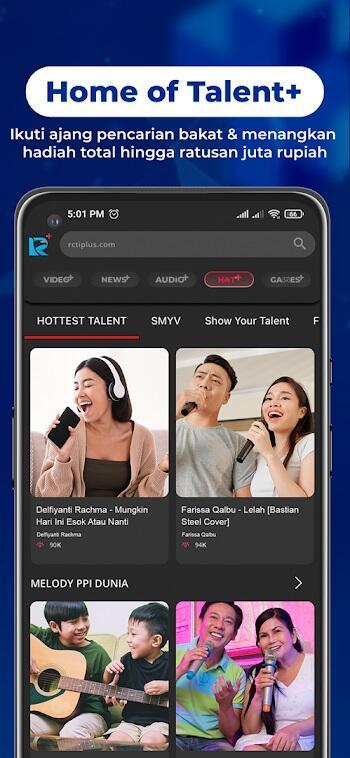
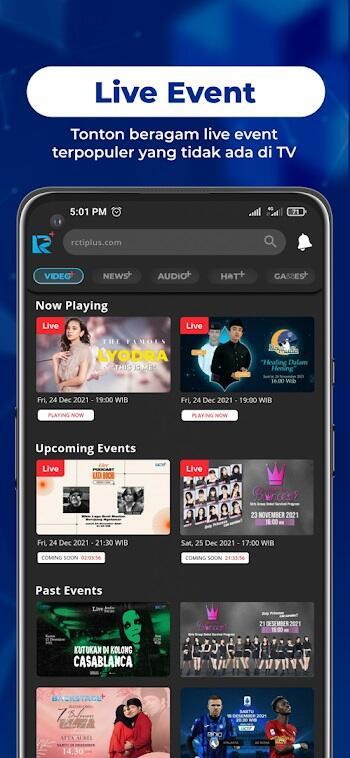
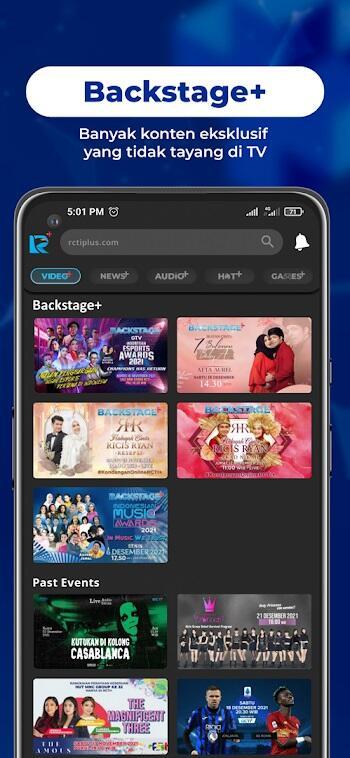






1. This is the safest site on the Internet to download APK. 2. Don't ask about the Play Protect warning, we've explained it well, check here. 3. Do not spam, be polite and careful with your words.