About to Pangu FRP Bypass APK
Pangu FRP APK is a useful tool in bypassing FRP lock on Android devices. First and foremost, let's be clear that FRP stands for Factory Reset Protection, a security feature built into the Android operating system to protect users' personal data.
Pangu FRP full form APK is a smart and easy-to-use solution that helps users open their devices quickly after forgetting their password or performing a factory reset. This application has received high appreciation from the Android user community for its powerful and effective features.
More Overview of Pangu FRP Bypass Latest Version
With a user-friendly interface, Pangu FRP Bypass APK download for pc allows users to experience the FRP lock bypass process conveniently without the need for expert assistance. This feature is especially useful when users cannot access factory reset options due to forgetting their Google password.
Advertisement
Note that using Pangu FRP Bypass tool download APK needs to be done with care and should only be applied to opening your own device. This helps ensure security and avoid potential risks.
Above all, Pangu FRP Bypass APK free download offers a convenient option for those who have difficulty bypassing the FRP lock on their Android devices. Let's explore and experience the unique features of this app together to keep your mobile phone experience smoother and more convenient.
All features in Pangu FRP Bypass Mobile App
- Supports many Android versions: Pangu FRP Bypass windows is compatible with many different Android versions, from old to new, helping users open a variety of devices.
- Friendly and easy to use interface: With a simple and friendly user interface, descargar Pangu FRP Bypass APK makes the process of bypassing the FRP lock easier than ever.
- Does not require internet connection: A highlight of the application is that you do not need an internet connection to use it. This helps users save data and can use Pangu FRP Bypass anywhere.
- Multi-language support: This application is designed to serve the global community, so it supports many different languages to meet the diverse needs of users.
- Data Backup and Restore: Pangu FRP Bypass APK como usar not only helps you bypass FRP lock, but also provides important data backup and restore feature, keeping your personal information safe.
Instructions, how to use Pangu FRP Bypass Android 11
Start the app: Open the app and select the specific device for which you want to bypass the FRP lock.
Connect your device to your computer: Use a USB cable to connect your device to your computer and wait for the app to recognize your device.
Select FRP bypass mode: In the app, you will have different options to select the FRP lock bypass mode. Choose the mode suitable for your device.
Start the process: Tap the "Start" button for the app to start the FRP lock pass process. Be sure to follow the detailed instructions on the screen.
Advertisement
Complete and reboot the device: Once the process is complete, reboot your device and you will be able to access the system again without the FRP lock anymore.
Tips and advice when using for Pangu FRP Bypass APK
Personal Use Only: Although Pangu FRP Bypass APK is a useful tool, I recommend you use it only to open your personal device. Avoid use for illegal purposes or contrary to manufacturer's policies.
Check compatibility: Before downloading and installing, make sure that the Pangu FRP Bypass APK version you choose supports your Android device and operating system version. This helps avoid errors and increases the likelihood of success.
Backup important data: Before performing the FRP lock bypass process, back up all important data on your device. This reduces the risk of data loss in case something goes wrong.
Read the instructions carefully: Before starting the process of passing the FRP lock, carefully read the instructions provided by the application. Follow every step precisely to ensure a smooth process.
Advantages and disadvantages Pangu FRP Bypass For iOS
Advantages:
- Easy to use: Friendly interface and simple workflow, make Pangu FRP Bypass APK a user-friendly tool for amateurs.
- No internet connection required: The ability to operate without an internet connection is a big advantage, especially when users want to use the tool in places without wifi or mobile data.
Disadvantages:
- Risk of data loss: Bypassing the FRP lock may cause data loss on the device. Therefore, users should back up important data before doing so.
- Security risk: Using applications that bypass FRP locks can increase security risks, as it opens the window for unauthorized access to the system.
Conclusion
Pangu FRP Bypass APK is a useful tool for those who have difficulty bypassing FRP lock on their Android devices. With a friendly interface, simple processes, and the ability to operate without requiring an internet connection, this application has received positive reviews from the user community.
If you are having problems with FRP lock on your Android device, Pangu FRP Bypass APK can be a useful option. Remember to keep your experience safe and follow all instructions carefully.
Let's build community together and explore the coolest world of APK Games/Apps.
FAQs? Pangu FRP Bypass APK
This app is optimized to work on many Android devices, but please check compatibility with your specific model and version before use.
No, Pangu FRP Bypass APK has a friendly interface and simple process, helping users to go through the process of bypassing the FRP lock smoothly.
No, this app works without requiring an internet connection, saving data and convenient for use anywhere.
Before starting, back up all important data on your device to avoid data loss. Be sure to follow all instructions and use the app for personal purposes only.


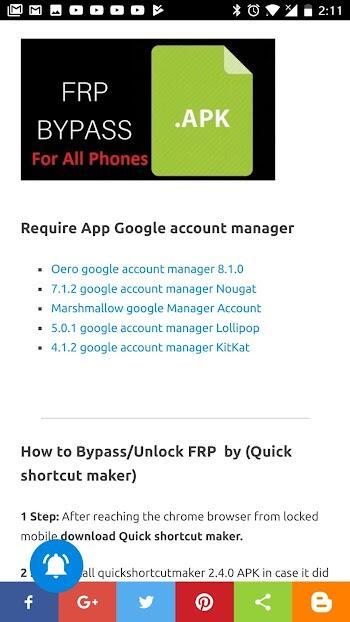
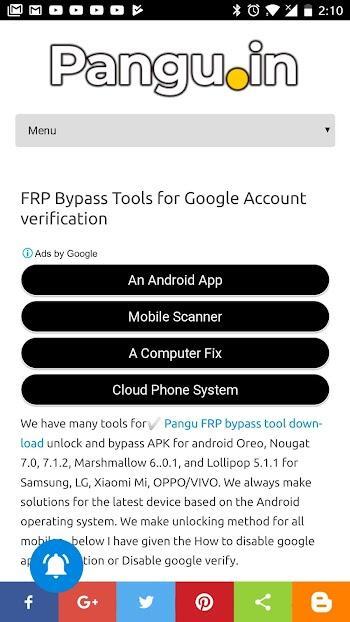
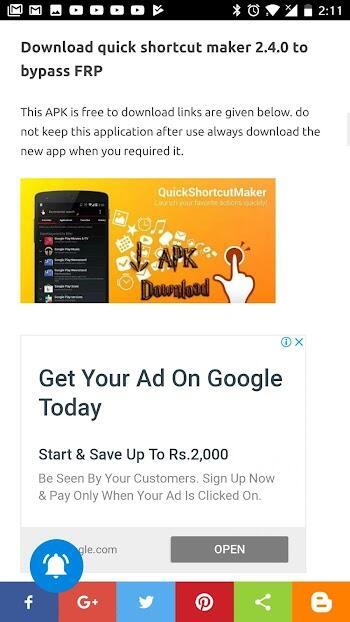

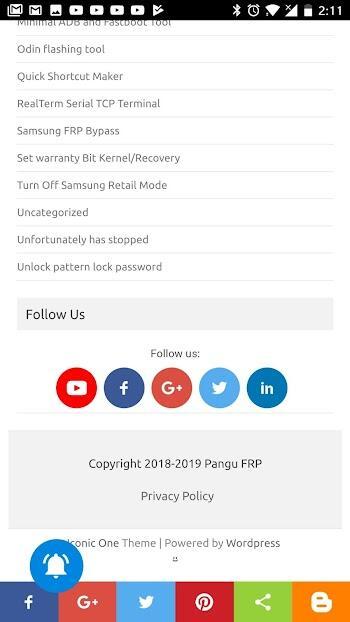
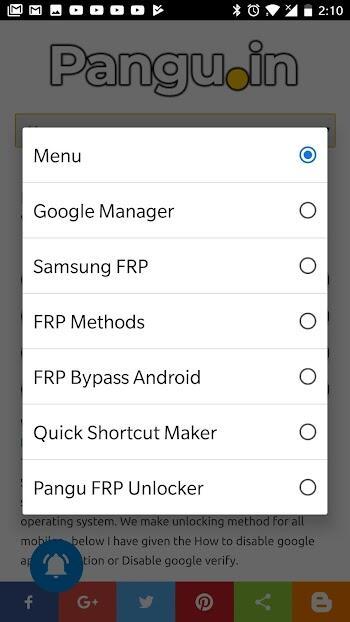






1. This is the safest site on the Internet to download APK. 2. Don't ask about the Play Protect warning, we've explained it well, check here. 3. Do not spam, be polite and careful with your words.