OTT Navigator IPTV APK: Ultimate Experience for Watching IPTV on Android
Are you searching for the perfect IPTV app for your Android device? Explore OTT Navigator IPTV APK - an incredibly amazing app delivering the perfect IPTV viewing experience on your mobile phone, tablet, and TV.
OTT Navigator IPTV Premium APK is a leading IPTV player for Android devices. With unique and convenient features, this app is not just an IPTV player, but a complete entertainment hub right at your fingertips.
OTT Navigator IPTV firestick APK isn't just a regular IPTV player. It's a comprehensive entertainment experience, providing convenience, flexibility, and diversity for users. With strong compatibility and integration capabilities, OTT Navigator IPTV mac address APK is the top choice for watching IPTV on your Android device.
Discover the Power and Unique Features of OTT Navigator IPTV APK
Below are the details of all the features of OTT Navigator IPTV APK:
Live TV:
-
- Watch live television from IPTV providers.
- Automatically groups favorite channels and categories for easy access.
- Automatically resumes playback of the last channel upon app launch.
- Supports timeshift for providers with archive recordings, allowing you to watch programs from earlier times.
Picture-in-Picture (PiP) and Studio Mode:
-
- PiP mode lets you watch a small window of a program on your screen while working on other apps.
- Studio mode allows viewing multiple streams simultaneously on the screen.
Advertisement
Program Reminders:
-
- Provides reminders for interesting upcoming shows.
Archive and Catch-up:
-
- Allows viewing archived shows and media library.
- Filters programs by channels, categories, genres, seasons, years, favorite channels, age, country, etc.
- Search for programs using keywords.
- Retrieves data from multiple EPG sources, including user-provided ones.
- Saves playback progress and automatically resumes from the last stopped point.
Playback Customization:
-
- Provides playback speed adjustment options.
Network:
-
- Browse and play local network files via UPnP/DNLA.
- Access media library from your network.
AFR and DRM Support:
-
- Supports Auto Frame Rate (AFR) mode for smooth viewing experience.
- Supports Digital Rights Management (DRM) for viewing protected content.
Recommendations:
-
- Provides recommendations for programs based on user preferences.
Instructions to Enter the World of Entertainment with OTT Navigator IPTV APK
Below is a guide on how to use the OTT Navigator IPTV APK:
Download and Installation:
-
- Download the OTT Navigator IPTV APK to your mobile device.
- After downloading, install the app by tapping on the app icon on the screen or from the APK file in your storage.
Adding Playlists:
-
- Open the OTT Navigator IPTV M3U APK.
- Tap on the menu icon (usually three horizontal lines or a gear icon) to open the main menu.
- Select "Add Playlist" or "Manage Playlists" from the menu.
- Enter the URL of the IPTV playlist or input the playlist description if available.
- Tap "Save" to save the playlist.
Watching Live TV:
-
- After adding playlists, return to the main screen of the app.
- Tap on the "Live TV" icon to watch live TV channels from your playlist.
- Select the channel you want to watch by tapping on it from the channel list.
Other Features:
-
- To use the archive and catch-up feature, tap on the "Archive" or "Catch-up" icon from the main screen.
- To search for a specific program, use the search feature by tapping on the search icon (usually a magnifying glass) and entering the search keyword.
Customization and Configuration:
-
- To customize and configure the app, tap on the menu icon and select "Settings".
- Here, you can adjust options such as language, playback settings, user interface, and more.
Managing Playlists:
-
- To add or manage playlists, go back to the main menu and select "Manage Playlists".
- Here, you can add, delete, edit, or check the connection status of the playlists you've added.
Advertisement
Recommendations and Other Features:
-
- OTT Navigator IPTV APK provides features such as program recommendations, UI customization, AFR and DRM support, and more. Explore these features from the app's main menu.
Tips and Tricks to Make the Most of Every Feature in OTT Navigator IPTV APK
Here are some beneficial tips for using the OTT Navigator IPTV APK:
- Check Supported Features: Before starting to use, ensure your device has necessary features like PiP (Picture-in-Picture) if you wish to use this feature. This helps you maximize the potential of the app.
- Efficient Playlist Management: Organize and manage playlists carefully for easy access to your favorite channels. Remove unnecessary or expired playlists to keep the app tidy.
- Utilize Search Feature: Use the search feature to quickly find your favorite programs. This saves time and enhances your TV viewing experience.
- Customize and Configure to Preferences: Explore configuration options and customize the user interface according to your preferences. Adjust playback settings, user interface, and other options to create a viewing experience tailored to you.
- Browse and Play Network Files: Utilize the feature to browse and play files on the local network to access and watch TV or video files from other devices on your network.
- Experiment and Explore New Features: Continuously explore and experiment with the app's new features. This helps you understand more about the capabilities and usefulness of OTT Navigator IPTV APK.
- Regular Updates: Always update the app to the latest version to receive improvements, bug fixes, and new features. This ensures you have the best experience from the app.
- Protect Privacy: Ensure you comply with privacy protection regulations and use the app responsibly. Check and adhere to terms and conditions when using IPTV services from providers.
Benefits and Disadvantages of OTT Navigator IPTV APK
Below are some pros and cons of the OTT Navigator IPTV APK:
Pros:
- Multi-platform support: Available on various platforms like mobile phones, tablets, and TVs, making it easy to access from different devices.
- User-friendly interface: The app's user interface is designed to be simple, easy to use, and user-friendly, enabling users to navigate and enjoy IPTV viewing experience.
- Diverse features: OTT Navigator IPTV APK offers various features such as live viewing, archive and catch-up, search, program recommendations, and more, providing a rich viewing experience.
- Flexibility and customization: The app allows users to customize and configure according to personal preferences, including playback settings, user interface, and other options, enabling personalized viewing experience.
- EPG support: OTT Navigator IPTV APK supports data retrieval from multiple EPG sources, including user-provided ones, providing accurate information about program schedules.
Cons:
- Requires stable network connection: IPTV viewing requires a stable and high-speed network connection. If the network is unstable, users may experience interruptions or delays in viewing.
- Requires IPTV playlists: To use the app, users need IPTV playlists from a service provider or self-provided playlists. This may be inconvenient for users who do not have ready playlists.
- Requires regular updates: To ensure the app operates stably and has new features, users need to update the app to the latest version regularly. This may require time and effort from users.
- Limitations on some devices: Some features like PiP mode may not be supported on all Android devices, limiting the ability to utilize advanced features on some devices.
The Perfect Choice for IPTV Experience
OTT Navigator IPTV APK is a versatile and useful IPTV player, providing an excellent online TV viewing experience on Android devices. With its user-friendly interface, high flexibility, and diverse features such as live viewing, archive and catch-up, search, and program recommendations, OTT Navigator IPTV APK has attracted the attention of many users.
However, using this app also requires a stable network connection, IPTV playlists, and sometimes regular updates. Despite certain limitations, with its convenience and diverse features, OTT Navigator IPTV APK remains a good choice for those who want to enjoy online TV viewing on their mobile devices.
Let's build community together and explore the coolest world of APK Games/Apps.


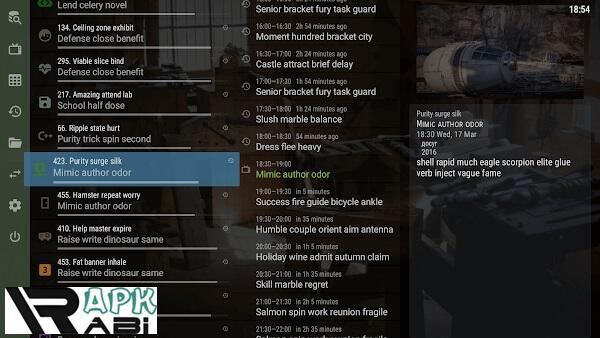
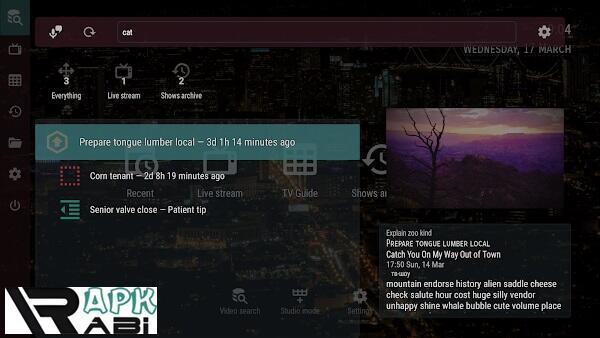
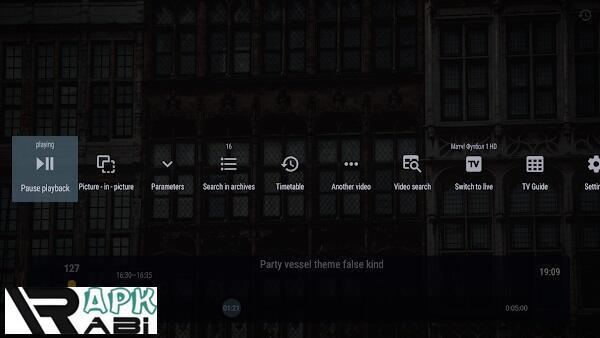
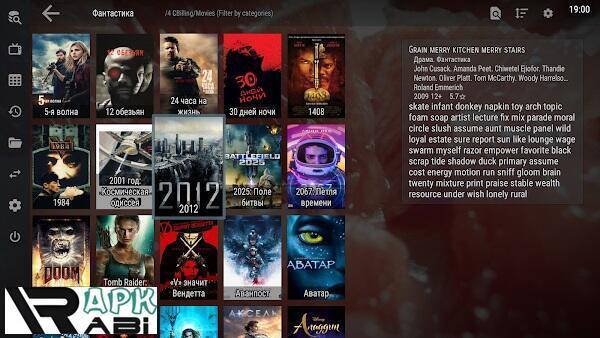







1. This is the safest site on the Internet to download APK. 2. Don't ask about the Play Protect warning, we've explained it well, check here. 3. Do not spam, be polite and careful with your words.