About of NewPipe APK
NewPipe APK is a free and open source YouTube application that allows users to experience YouTube features without the need for a Google account or encountering ads. This is a great solution for those who want to access YouTube without being tracked or having to sign in with a Google account.
Overview of NewPipe APP APK
NewPipe allows users to download videos and audios from YouTube to their phones for offline viewing. The application also provides many other features such as the ability to block ads, playback of videos and songs with optional quality, along with advanced search features to help users search for content by criteria specific lice.
In addition, NewPipe APK is an open source application, this allows users to customize and develop more features into the application. However, it is not available in the Google Play app store and needs to be downloaded from other websites or repositories. Therefore, if you are interested in using NewPipe, make sure that you download the application from a trusted source and always update it to the latest version to ensure the stability and safety of your device.
NewPipe is a great YouTube app for people who want to experience YouTube features without the limitations and ads. However, make sure to download from a trusted source and always update to the latest version to ensure the safety and stability of your device.
Advertisement
Features of NewPipe APK For Android
- Watch video and audio: NewPipe allows users to watch videos and listen to audio from YouTube without the need for a Google account or encountering ads.
- Download videos and audios: Users can download videos and audios from YouTube to their phones for offline viewing or sharing with others.
- Block ads: NewPipe allows users to block ads and experience YouTube more comfortably.
- Advanced search: Users can search for videos and channels by specific criteria like posting date, views, and duration.
- Video playback in different quality: NewPipe allows users to play back videos in a variety of quality, including 4K and 60fps quality.
- View comments: Users can view other users' comments and discuss content.
- Multi-language support: The application supports many different languages, making it easy for users to use the application.
- Extended features: Since NewPipe is an open source application, users can customize and develop more features into the application.
- Multitasking: NewPipe allows users to watch videos on a small screen while searching and browsing other videos on the app, saving time and increasing usability.
- Video reset feature: Users can reset the video at the time they watched before, saving time and convenient for reviewing the videos they are interested in.
- Continuous video playback: NewPipe allows users to watch videos continuously from the same channel or playlist, saving time and reducing interruptions when watching videos.
- Background audio playback: Users can play back audio from YouTube videos in the background, saving battery life and increasing convenience when users are doing other activities on the phone.
- Interface customization: NewPipe allows users to customize the interface to their liking, including color, text size, night mode and full screen mode.
- Security features: NewPipe does not require users to log in with a Google account, helping to protect users' personal information.
How to use NewPipe APK Latest version
To use the NewPipe APK application, users need to perform the following steps:
- Download and install the NewPipe APK app from the website or the app store available on your device.
- Open the NewPipe APK app and search for videos using the search bar or browse videos by different topics and categories.
- Select the video you want to watch and click the play button. If you want to watch videos continuously from the same channel or playlist, click the continuous play button.
- If you want to download the video, click the download icon in the right corner of the screen and select the video format and quality you want to download. Click the Download button to start the download process.
- If you want to edit the interface, click the gear icon in the top right corner of the screen, then select Customize interface. Here, you can customize the color, text size, night mode, and full screen mode.
- If you want to reset the video to the time you watched it before, tap the time icon in the top left corner of the screen.
- If you want to watch videos on the small screen while searching and browsing other videos on the app, click the down arrow icon in the right corner of the screen and drag the video to the bottom of the screen.
- If you want to play back audio from a YouTube video in the background, click the speaker icon in the top right corner of the screen.
- Those are some basic steps to use the NewPipe APK application. However, the application has many other features to explore, depending on the needs and preferences of the user.
Advertisement
Tips and advice when using NewPipe APK
- Optimize download speed: You can optimize download speed by choosing the right video format for your device. If you're watching on an older device, choose a lower format for faster loading.
- Use smart search: To quickly find your favorite videos, you can use smart search using specific keywords.
- Integration with other video players: NewPipe APK also allows users to integrate with other video players like VLC or MX Player to improve the video viewing experience.
- Do not play your YouTube account: To avoid getting your YouTube account locked, you should not play videos from your YouTube account using NewPipe APK. Instead, you should use the search and play video feature on the app.
- Update regularly: To ensure that your app always works well and has the latest features, make sure you have updated to the latest version of the NewPipe APK app.
- Check access: Before installing an app, check the access permissions the app requires to make sure they suit your needs and don't violate your privacy.
NewPipe APK application is a useful tool for watching and downloading YouTube videos easily and conveniently. However, in order to use the application effectively and safely, users should follow the above tips and tricks.
Pros and cons NewPipe APK Update
Pros:
- Free and Open Source: The NewPipe APK application is completely free and open source, allowing users to download, install and use the application freely.
- No Ads: One of the strengths of NewPipe APK is that there are no ads when watching videos, helping users experience watching videos in a more enjoyable way.
- Video and music download feature: NewPipe APK allows users to download videos and music directly from YouTube in various formats and quality.
- Maximum customization: The application allows users to customize the interface, add-on settings, video and audio quality, and optimize the user's video viewing experience.
- Privacy protection: NewPipe APK does not require users to log in to their YouTube account to use, helping to protect user privacy.
Cons:
- Can't play high-resolution videos: NewPipe APK app does not support playing high-resolution videos, so if you want to watch high-quality videos, you may have some problems with the app.
- Does not fully support YouTube features: Although NewPipe APK provides some similar features to YouTube, it does not support all YouTube features such as watching live streams, downloading chat frames or remembering history. see.
- Irregular updates: NewPipe APK has no official support from YouTube, so it is not updated regularly, which may cause some feature or security issues for users.
Conclusion
NewPipe APK is a great app for watching and downloading YouTube videos, especially for users who care about privacy and don't want to suffer ads when watching videos. With video and music downloading, interface customization and quality, NewPipe APK gives users a better video viewing experience.
However, the app doesn't support all YouTube features, doesn't play high-resolution videos, and isn't regularly updated. But NewPipe APK is a great choice for those who want a more comfortable and optimal YouTube video viewing experience.
Let's build community together and explore the coolest world of APK Games/Apps.
FAQs? NewPipe APK
NewPipe is an open source Android application that allows you to watch online videos from YouTube without a Google account or annoying ads. It provides a more secure and uninterrupted YouTube video viewing experience.
Yes, you can download videos from NewPipe to your device. To do this, after opening the video, simply tap the download icon (down arrow) and select the format and quality you want to download.
If you encounter issues or problems with NewPipe, you can learn more or report an issue on the official NewPipe GitHub page. This is the best way to get support from the community and developers.
Currently, NewPipe only supports Android and has no official version for iOS. However, there are some similar apps on iOS like "Cercube" for YouTube app.
NewPipe does not require rooting Android devices. You just need to download the APK file from the official NewPipe website or from F-Droid and install it on your phone.

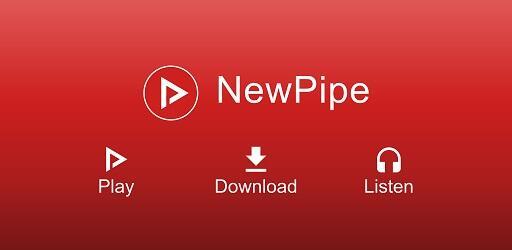

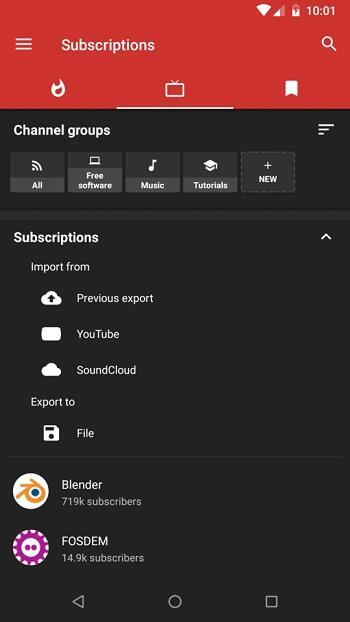
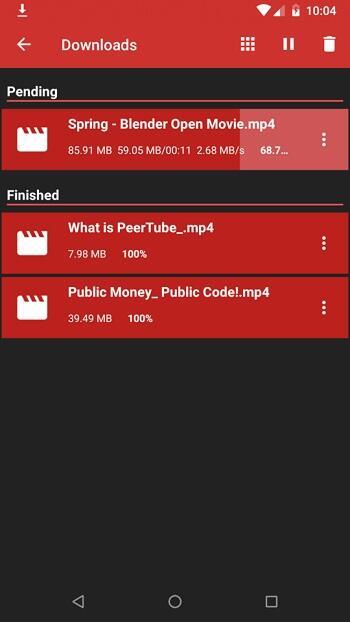
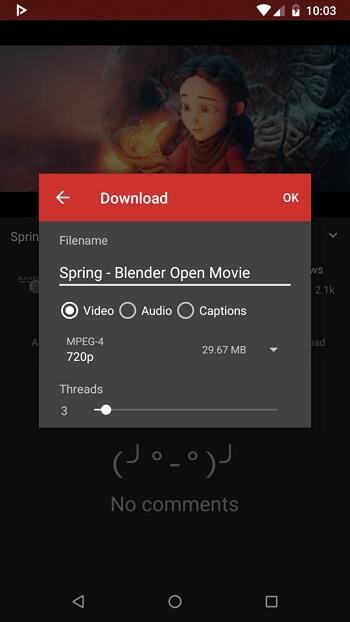
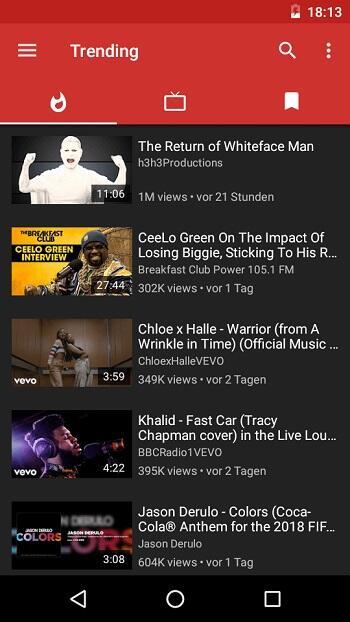
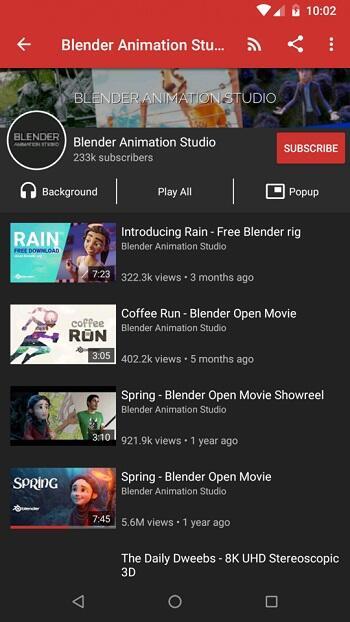






1. This is the safest site on the Internet to download APK. 2. Don't ask about the Play Protect warning, we've explained it well, check here. 3. Do not spam, be polite and careful with your words.