About of iOS 17 Launcher APK
iOS 17 Launcher APK is an application that allows you to turn your Android interface into an interface similar to iOS 17, the latest version of Apple's operating system for iPhone and iPad devices. With IOS 17 Launcher, you can experience the iOS interface without actually owning an iOS device.
Overview of iOS 17 Launcher Mobile APK
iOS 17 Launcher APK is an application that emulates the iOS interface on Android devices, giving you an experience similar to using an iPhone or iPad.
However, please note that iOS 17 Launcher APK is just an application that emulates the iOS interface on Android and does not change the actual operating system of the device. Some iOS features and functions may not be completely reproduced in this app.
If you want to experience the iOS interface on your Android device, you can find and download this app from the Android app store. Let this app convert your Android phone to iOS phone. The application will help you have a great space for Android with iOS interface.
Features of iOS 17 Launcher for Android
- Full iOS interface: iOS 17 Launcher APK provides a complete and precise iOS user interface. You'll see app icons, picture frames, wallpapers, panels, and the Dock just like you do on iOS devices.
- Flexible Application Manager: This application provides a powerful application manager, allowing you to customize and manage apps on your Android device. You can rearrange, add and remove apps easily. In addition, you can create folders to organize apps by groups and quick search to find the desired apps.
- iOS Control Center: iOS 17 Launcher APK provides a full control center similar to that on iOS devices. You get quick access to functions like Wi-Fi, Bluetooth, flashlight, airplane mode, volume settings and much more. This makes it easy to adjust important settings without going into general settings.
- iOS Notifications Feature: iOS 17 Launcher displays notifications from your Android apps in an iOS interface style. You will receive a notification with the same app icon and content as you would on an iPhone or iPad. This keeps you from missing important messages, announcements or updates.
- Customize interface: iOS 17 Launcher allows you to customize the iOS interface to your liking. You can change the wallpaper, app icons, fonts, colors, and more to personalize your experience.
- Multitasking and quick launch: iOS 17 Launcher supports multitasking mode that makes it easy to switch between apps. In addition, it also offers quick launch, giving you quick access to important applications and functions.
iOS 17 Launcher APK features are subject to change and are updated according to the latest version of the app.
How to use iOS 17 Launcher Latest version
Download and install apps: Find the iOS 17 Launcher app in the Android app store (eg Google Play Store). Click the "Download" button and then wait for the download and installation to complete.
Set the app as default: Once the installation is done, when you launch the iOS 17 Launcher app for the first time, you'll be asked to choose the default app for the home screen. Select IOS 17 Launcher APK and press "OK" to set it as default.
Explore the iOS interface: Once you've set the iOS 17 Launcher as your default, your home screen will switch to an iOS-like interface. You'll see app icons and the Dock just like you would on an iPhone or iPad.
Manage apps: To manage apps, long press on an app icon to activate edit mode. From there, you can rearrange apps, create folders by dragging and dropping app icons on top of each other, and even delete apps by dragging icons off the screen.
Control Center: To access the iOS control center, swipe up from the bottom of the screen or click the "Control Center" icon. Here, you can adjust settings like Wi-Fi, Bluetooth, flashlight, and other options.
iOS Notifications: When you receive notifications from your Android apps, you'll see them show up in the iOS interface. Tap a notification to view its details, or swipe right to clear it.
Customize the interface: To customize the iOS interface, you can go to the settings of the iOS 17 Launcher APK. In there, you can change the wallpaper, app icons, fonts, and other options for personalization customize your experience.
Tips and advice when using iOS 17 Launcher APK
Explore the settings: Explore the settings of the iOS 17 Launcher to learn about the features and customization options available. You can find options to change the look, manage apps, control center settings and much more.
Customize Appearance: Take advantage of iOS 17 Launcher customization feature to personalize the look and feel to your liking. Change the wallpaper, app icons, fonts, and colors to create a unique experience to suit your taste.
Organize and manage apps: Use the app manager in iOS 17 Launcher APK free download to organize and organize apps efficiently. Create folders to group related apps together and arrange them in the order that suits your needs.
Take advantage of the control center: Explore and take advantage of the functions available in the iOS 17 Launcher's control center. Quickly adjust settings like Wi-Fi, Bluetooth, flashlight, and volume to save time. and energy.
Sync notifications: Make sure you've allowed the iOS 17 Launcher app to access and sync notifications from your Android apps. This ensures that you will receive important notifications right on the iOS interface.
Check for updates: Keep track of the latest iOS 17 Launcher app updates. Periodic updates help you experience new features, fix bugs, and improve the app's performance.
Stability Guarantee: If you encounter problems or errors while using iOS 17 Launcher APK, check if your version is compatible with your Android operating system version and device configuration. If the problem persists, you can contact the app's developer or support for further assistance.
Pros and cons of iOS 17 Launcher APK
Pros
- Full iOS interface: The iOS 17 Launcher app provides a full iOS user interface, allowing Android users to experience the iOS interface on their devices.
- Customize interface: The application allows users to customize the iOS interface to their liking, including wallpapers, app icons, and typography.
- iOS Control Center: iOS 17 Launcher APK offers the same control center as on iOS, giving users easy access to important functions like Wi-Fi, Bluetooth, flashlight and more.
- Flexible app management: Users can easily organize and manage apps on their Android devices through the iOS 17 Launcher app.
- Multitasking and Quick Launch: IOS 17 Launcher APK supports multitasking mode and quick launch, helping users switch between applications conveniently.
Cons
- Does not completely change the operating system: iOS 17 Launcher is just an application that emulates the iOS interface on the Android operating system and does not completely change the Android operating system to iOS. Some iOS features and functions may not be fully reproduced in this app.
- Ads and Paid Version: The free version of the app may contain ads. To remove ads or access advanced features, users may have to upgrade to the paid version of the app.
- Performance and resources: Using a Launcher app can be resource-intensive and affect the performance of your Android device, especially on low-powered devices.
Conclusion
iOS 17 Launcher premium APK application is an application that emulates the iOS interface on Android devices, allowing users to experience the iOS interface on their Android phones.
It offers the full iOS interface, customization features, iOS control center, flexible application management, and multitasking capabilities. Each user should consider and test this app to see if it fits his needs and device.
Let's build community together and explore the coolest world of APK Games/Apps.



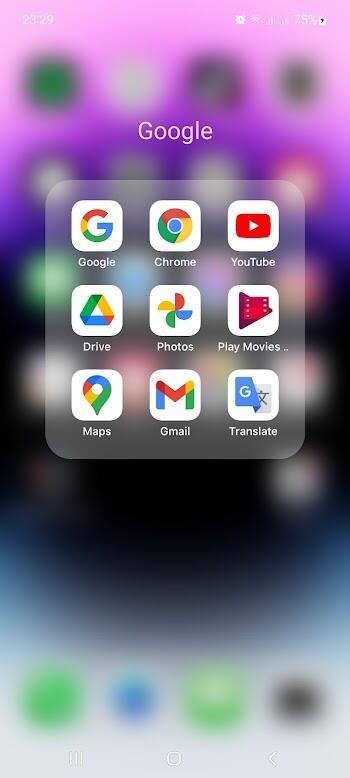
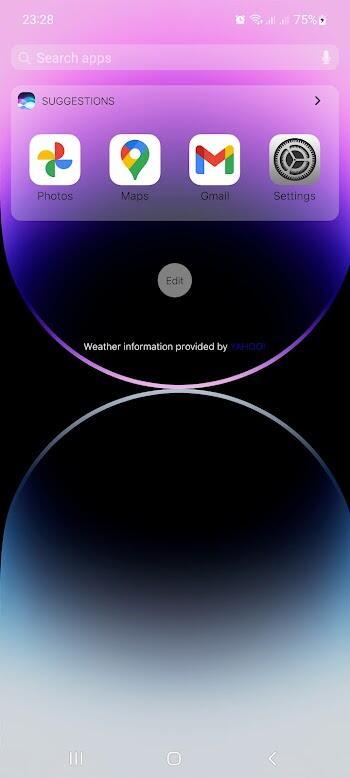







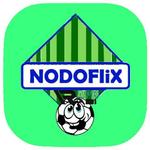

1. This is the safest site on the Internet to download APK. 2. Don't ask about the Play Protect warning, we've explained it well, check here. 3. Do not spam, be polite and careful with your words.