About to Instagram Lite APK
Instagram Lite APK is a stripped- down version of the official Instagram social networking app. It is designed to provide a basic Instagram experience for mobile devices with limited resources and slow internet connections. Get creative with Instagram Lite login APK with outstanding and amazing features.
More Overview of Instagram Lite Latest Version
With a smaller download size and less resource requirements than the original version, Instagram Lite app APK allows users to access and share photos, videos, and content on Instagram easily.
Instagram Lite webAPK meets the needs of users with weak internet connections or using devices with limited resources, helping them save storage space and use the application efficiently. Share and express your own personality to connect with more friends.
All features in Instagram Lite For Android
- View Posts: Users can view posts from the accounts they are following on the timeline. They can view photos and videos, and read captions and comments from other users.
- Search and follow accounts: Users can search for Instagram accounts by entering usernames or searching by keywords. They can follow accounts they're interested in and see posts from these people on their timeline.
- Post Interaction: Users can interact with posts by pressing the "Like" button or commenting directly on the post. They can also save posts to their "Saved" list for later review.
- Take and share images: Instagram Lite allows users to take photos or upload photos from their gallery and share them on Instagram. They can add captions and apply filters before posting photos.
- Account management: Users can edit their personal profile, change their profile picture and personal information. They can also view and edit the list of users who are following and the list of users who are following them.
- Save data: Instagram Lite APK is designed to save mobile data. Users can optionally load images and videos only if they actively click the "Load" button instead of automatically loading the entire content.
- No IGTV and Instagram Direct features: To reduce size and resource requirements, Instagram Lite does not include IGTV (access and watch long videos) and Instagram Direct (direct messaging) features. However, users can still interact with comments and live notifications.
Advertisement
Instagram Lite provides basic features for users to access and interact on Instagram easily, while saving mobile resources and storage space.
Instructions, how to use Instagram Lite iOS
Download and install: Download and install the Instagram Lite APK app from your mobile device's app store (such as the Google Play Store for Android devices).
Sign in or sign up: Open the Instagram Lite APK app and select "Sign in" if you already have an Instagram account. Otherwise, you can select "Register" to create a new account.
Explore Timeline: Once you've successfully signed in, you'll see a timeline showing posts from the accounts you've followed. Scroll down to see other posts.
Search for an account: Click the search icon (magnifying glass icon) to search for another Instagram account. You can enter username or keyword to search.
Follow an account: If you want to follow a specific account, click on it and then press the "Follow" button to start following.
View and interact with posts: Click on posts to view photos and videos, and read captions and comments from other users. You can press the "Like" button (heart shape) or comment to interact with the post.
Take and share photos: Click the camera icon to take a new photo or upload a photo from your gallery. After you take or upload a photo, you can add a caption and apply filters before you post it.
Account management: To access and edit your personal profile, click the user icon in the bottom right corner of the screen. From there, you can edit your personal information, change your profile picture, and manage the list of users you're following and users who are following you.
Advertisement
Customize settings: Access the settings by clicking the menu icon (three horizontal lines) in the top right corner. Here, you can tweak settings like privacy, notifications, and content download options.
Tips and advice when using for Instagram Lite Mobile App
Mobile data management: Instagram Lite APK is optimized for saving mobile data, but you should still check and adjust your settings to ensure maximum savings. Limit automatic photo and video downloads and only download when you actively click the "Download" button.
Notification control: Adjust your notification settings to make sure you only receive important notifications. This saves battery life and reduces interruptions during application usage.
View and engage with the content you need: With Instagram Lite APK, focus on what matters and engage with it. You can use the "Save" feature to bookmark posts that you want to revisit later.
Optimize photos and videos: Before uploading photos or videos, you can optimize them using external photo or video editing applications. This helps to reduce file size and increase upload speed.
Consider missing features: Understand that Instagram Lite APK does not include some features like IGTV and Instagram Direct. If you are interested in these features, you can consider using the official version of Instagram.
Update tracking: Make sure you update the Instagram Lite APK app to the latest version to receive new feature enhancements and patches.
Safe interactions: As with any social networking app, make sure you interact safely on Instagram Lite APK. Take control of your privacy, don't share sensitive personal information, and follow Instagram's community rules.
Advantages and disadvantages Instagram Lite APK
Advantages:
- Save mobile data: Instagram Lite is designed to save more mobile data than the official version. It loads photos and videos only when the user actively clicks, which reduces data consumption.
- Fast loading speed: Due to its small size and optimization, Instagram Lite APK can load faster and work smoothly on mobile devices with low configuration.
- Compatible with legacy devices: Instagram Lite APK can run on low-end devices or older operating system versions, ensuring that many users can access and use this application.
Disadvantages:
- Missing some features: Instagram Lite APK cuts some features compared to the official version. For example, there is no IGTV (long video access) and Instagram Direct (direct messaging) feature.
- Limited performance: Because of its compact size and optimization, Instagram Lite may have limited performance and cannot handle some complex tasks like the official version.
Conclusion
Instagram Lite APK is a lightweight and resource-saving version of the official Instagram app. It is designed to work on low profile mobile devices and weak network connections.
Instagram Lite APK provides the basic Instagram experience, allowing users to browse and interact with posts, search for accounts, and take and share photos. If you are looking for a simple and resource-saving Instagram experience, Instagram Lite might be the right choice for you.
Let's build community together and explore the coolest world of APK Games/Apps.
FAQs? Instagram Lite APK
You can report bugs or suggest features by contacting Instagram support through the official website or app.
Instagram Lite focuses on providing basic experiences such as viewing photos, posting photos, viewing news, and sending messages. Some features not yet available in Instagram Lite include IGTV, Reels, and some customization features.
Instagram Lite focuses on saving space and optimizing performance, so it may not support features like watching IGTV videos. To watch IGTV, you should use the official Instagram app.
Currently, Instagram Lite APK does not support business accounts. To use advertising features and track business activity, you need to use the native version of Instagram.
Instagram Lite APK requires an Android device running Android OS version 5.0 or higher and at least 2GB of RAM. This helps ensure the app runs smoothly on a variety of mobile devices.



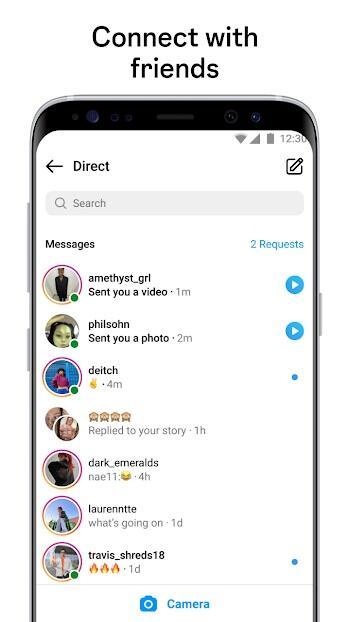
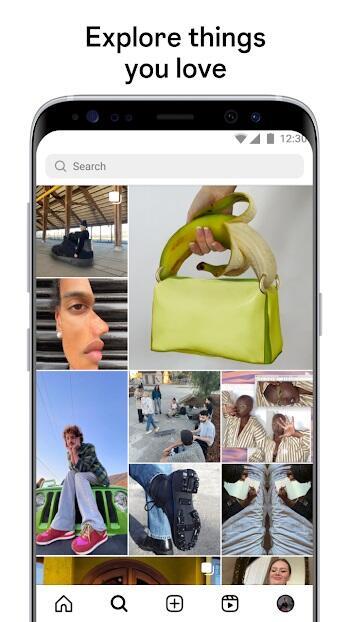


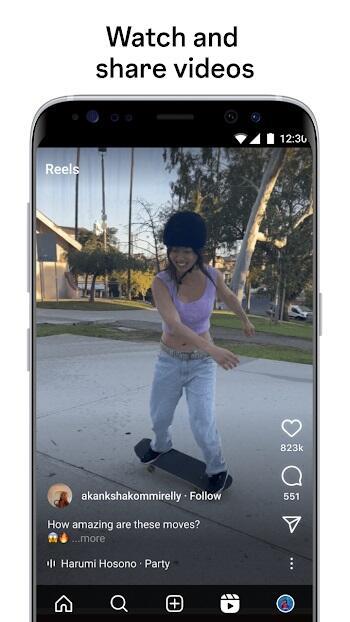






1. This is the safest site on the Internet to download APK. 2. Don't ask about the Play Protect warning, we've explained it well, check here. 3. Do not spam, be polite and careful with your words.