Describe of FRP Bypass APK
This is an application that helps Android users bypass or remove Factory Reset Protection (FRP) on their devices. FRP is a security feature built into Android devices version 5.1 and above that requires users to authenticate their Google account when the device is reset or rebooted from factory reset mode.
Overview FRP Bypass APP
FRP Bypass provides detailed and simple instructions so that users can take steps to bypass or remove the FRP feature on their devices. However, using this application may pose a risk to the user's device and personal information. Bypassing or removing FRP can make equipment available to unauthorized persons and use it without authorization.
Therefore, users need to be careful and understand the risks when using FRP Bypass. If you do not understand or have no experience in bypassing or removing FRP, users should seek assistance from experts or professional repair services to avoid harming their equipment.
Advertisement
Key Features of the FRP Bypass Mobile APK
- Detailed instructions: The application provides detailed and simple instructions so that users can take steps to bypass or remove the FRP feature on their devices.
- Free: The FRP Bypass app is free and requires no paid users to use its features.
- Multi-Device Support: The FRP Bypass application is supported on various Android devices and does not require users to install additional software to use.
- Ease of Use: FRP Bypass is designed to simplify the process of bypassing or removing the FRP feature on Android devices. Users simply need to follow the instructions to make this process quick and easy.
- No internet connection required: FRP Bypass does not require an internet connection to work, so users can perform the bypass or remove the FRP feature on their devices without having to be connected to the internet.
- Multi-language support: The application supports many different languages so that users can easily use and understand the instructions.
- Compact capacity: FRP Bypass has a compact capacity, only a few MB, so it does not take up too much memory space of the device.
- Multiple Android Versions Support: FRP Bypass supports various Android versions, including the latest ones.
- No Root Required: FRP Bypass does not require users to root their device to use, so users do not need to worry about security issues or void warranty when rooting their device.
How to use the FRP Bypass For Android
- Step 1: Download the FRP Bypass app to your device from the official website or from other trusted sources.
- Step 2: Connect your device to the computer with a USB cable.
- Step 3: Enable USB debugging mode on your device. To do this, you need to go to Settings > About phone > Tap repeatedly on the version number until the message "You are a developer" appears on the screen. Go back to Settings > Developer Options > Enable USB debugging.
- Step 4: Open the FRP Bypass application and press the "Start" button.
- Step 5: The application will automatically search and list the connected devices. Select your device and press the "Bypass FRP" button.
- Step 6: The FRP bypass process will begin. Wait for the process to complete.
- Step 7: Once done, your device will reboot and the FRP feature has been removed.
Note: The use of the FRP Bypass application may not work on some devices, or there may be errors during use. If you encounter this problem, you should consult the resources and instructions on the official website of the FRP Bypass application or search the specialized mobile forums for support.
Advertisement
Here are some helpful tips for you to consider
Use the app only if you forgot the password or login of your Google account on your Android phone. If you are not the rightful owner of the device or are trying to access someone else's phone without their permission, using this app may be illegal and you may have legal consequences.
It is recommended to choose the correct version of the FRP Bypass application for your device to ensure compatibility and avoid software-related problems.
Before using FRP Bypass app, be sure to back up important data on your phone to avoid data loss during screen lock bypass.
It is advisable to thoroughly understand the screen lock bypass process and other options available in the application before using it. If you are not clear on how to operate, you may cause damage to your device or lose important data.
Use the FRP Bypass app only if there is no other way to bypass the screen lock. Using this app may erase all personal data and information on your phone, including apps and accounts.
After using the app successfully, make sure you reset your Google account and new password to keep your device safe or gain unauthorized access to your device in the future.
Pros and cons of FRP Bypass Latest version
Pros:
- Help users can access their device again after forgetting their password or can't log in to their Google account.
- Simple and easy to use, does not require high technical skills.
- The feature is updated regularly, supporting many different phone lines.
Cons:
- However, using this application may reduce the security of the device.
- Phone manufacturers and Google are constantly trying to update new security features to prevent unauthorized access to Android devices.
- Bypassing FRP may be considered illegal and may pose a risk to users if used improperly or with malicious intent.
- Therefore, before using the FRP Bypass application, users need to clearly consider and understand the status and purpose of their use to ensure the safety and security of the device.
Conclusion
Overall, the FRP Bypass application is a useful tool to help users access their Android device again after forgetting their password or can't log in to their Google account. Using this application may reduce the security of the device, and may also violate the law and pose a risk to the user if used improperly or with malicious intent. Therefore, users need to consider and clearly understand their status and purpose of use before deciding to use the FRP Bypass application.
Let's build community together and explore the coolest world of APK Games/Apps.
FAQs? FRP Bypass APK
FRP Bypass APK is an application used to bypass the Factory Reset Protection (FRP) feature on Android devices. FRP is an Android security feature that prevents users from accessing the device after it has been factory reset.
You need FRP Bypass APK when you forget your Google password or login name on your Android device after performing a factory reset. It helps you access the device again and use it without the need for previous login information.
To install FRP Bypass APK, you need to download the APK file from a trusted source or the app's official website. You must then allow installation of apps from unknown sources in your device's security settings before installation.
No, FRP Bypass APK availability may vary on different Android devices. It depends on the Android version and how the manufacturer has configured the FRP feature. Some devices may be supported, while others may not.
No, many FRP Bypass APK versions do not require you to root your device. However, some versions require root permissions to operate.
The process to bypass FRP using FRP Bypass APK may vary depending on the app version and your device. Usually, you will need to access settings and perform some steps to bypass FRP.

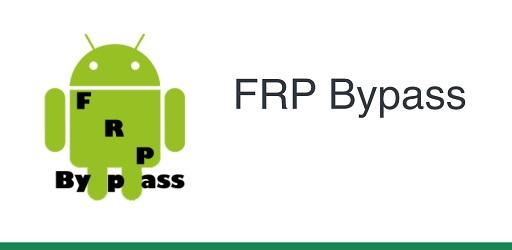
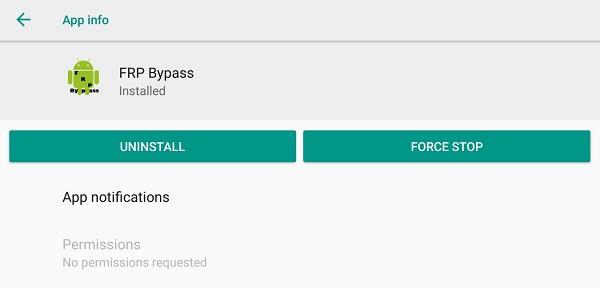
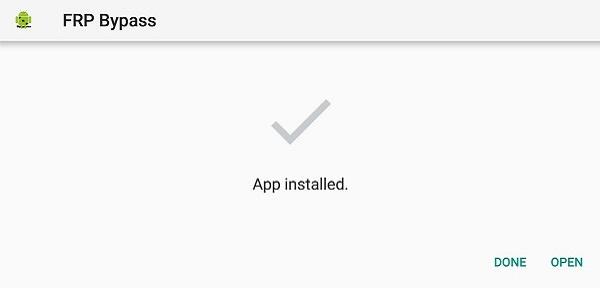
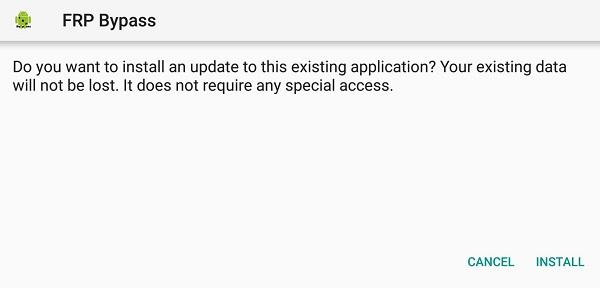
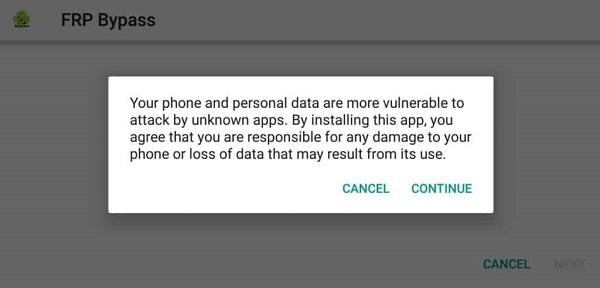






1. This is the safest site on the Internet to download APK. 2. Don't ask about the Play Protect warning, we've explained it well, check here. 3. Do not spam, be polite and careful with your words.