Introduce About to BigKaka AGC 8.8 APK
Mobile photography has become an important part of our daily lives. Our mobile phone is not only a communication tool but also a powerful mobile camera. However, to really take advantage of your mobile phone's photography capabilities, you need a good camera app. That's when Big Kaka 8.8 gcam APK appears.
BigKaka AGC 8.8 APK is a variant of the Google Camera (Gcam) application developed by a group of mobile photography enthusiasts. The special feature of BigKaka AGC 8.8 is its unique optimization, which helps you take full advantage of your mobile phone's camera sensor and create beautiful, clear and vivid photos.
More Overview of BigKaka AGC 8.8 Latest Version
BigKaka AGC 8.8 APK has the ability to optimize photography in low light conditions, helping you take beautiful and clear photos at night or in low light conditions. With BigKaka AGC 8.8 APK, you will see a significant improvement in the sharpness, color and contrast of your photos. Details will be shown clearly and realistically.
Advertisement
This app integrates an optimized portrait mode, helping you take impressive portraiture photos with a blurred background effect. BigKaka AGC 8.8 offers the ability to use the HDR+ feature to brighten and give a natural glow to your photos. This application is compatible with many different mobile phone models, helping you take full advantage of the camera on your phone.
All features in BigKaka AGC 8.8 For Android
Below is a detailed list of outstanding features of BigKaka AGC 8.8 APK:
- Powerful Night Mode: BigKaka AGC 8.8 has the ability to optimize photography in low light or night conditions. Night Mode helps you take sharp, low-noise photos with good contrast in low light conditions.
- Improve Photo Quality: This application optimizes the sharpness, color and contrast of photos. Details in photos become clearer and more natural.
- Professional Portrait Mode: BigKaka AGC 8.8 integrates professional portrait mode, helping to create beautiful portraiture photos with customizable background blur (bokeh) effects.
- Integrated HDR+ Feature: Using the HDR+ feature, this app provides the ability to create photos with natural brightness, minimizing loss of detail in lights and shadows.
- Top Shot Feature: Top Shot allows you to take a series of photos in quick succession and then select the best shot with the ability to automatically remove blurry or imperfect photos.
- Super Res Zoom Function: Super Res Zoom allows you to take high-quality zoom-in photos without using a separate telephoto lens.
- Panorama Mode: This app supports panorama mode so you can create beautiful panoramic images.
- Custom Settings: BigKaka AGC 8.8 provides many setting options so users can fine-tune parameters such as ISO, aperture, shutter speed and many other aspects to create photos as desired.
- 4K Video Support: In addition to taking photos, the application also supports 4K quality video recording, allowing you to capture memorable moments.
Instructions, how to use BigKaka AGC 8.8 Mobile App
Step 1: Configure the Application
- Open BigKaka AGC 8.8 on your phone.
Usually, you will see several configuration options. Based on the specific version of BigKaka AGC 8.8, these options may vary. However, you can find the following important options:
- Photo Mode: Select the photo mode you want to use, such as normal, portrait, Night Mode, or other options.
- Lens Options: If the app supports multiple lenses, you can switch between them here.
- Advanced Settings: In this section, you can fine-tune advanced settings such as ISO, aperture, shutter speed, and many other options to adjust the quality and style of photos you want to capture.
- General Options: Here, you can configure the app's general options such as photo quality, storage, default effects, and more.
Advertisement
Step 2: Take Photos
- Once you have configured the app as you like, you can start taking photos. To do this, just tap the photo button on the application's interface.
- If you want to use Night Mode or Portrait mode, select them from the photo mode menu before shooting.
Step 3: View and Edit Photos
- Once you've taken a photo, you can view and edit it directly in the app or use another photo editing app as desired.
Tips and advice when using for BigKaka AGC 8.8 iOS
Check Compatibility: Make sure that the BigKaka AGC 8.8 app is compatible with your mobile phone. Specific versions of the app may require specific camera or operating system features.
Use Portrait Mode: If you want to create high-quality portraits with background blur (bokeh), use portrait mode.
Shoot RAW (DNG): If you have the ability to edit photos, use the option to shoot in RAW (DNG) for greater control over post-capture editing.
Check for Noise: In low light conditions, check for spatial noise (noise) in the image. Several options in BigKaka AGC 8.8 allow to control noise and improve image quality.
Storage Options: Make sure you set photo storage options according to your requirements, be it internal phone memory or external memory card.
Learn and Experiment: Try to master the app's features and options by learning and experimenting. Take lots of photos to improve your skills and explore how the app works in various situations.
Pros and Cons of BigKaka AGC 8.8 APK
Pros:
- Good Image Quality: BigKaka AGC 8.8 provides very high image quality, with significant improvements in sharpness, color and contrast.
- Powerful Night Mode: The ability to take beautiful photos in low light or at night is a great strength of this application.
- Professional Portrait Mode: Portrait mode allows for impressive portraiture photos with background blur effect.
- Built-in HDR+ Feature: Use the HDR+ feature to brighten and create natural brightness in your photos.
Cons:
- Battery Drainage: Taking photos with powerful photography apps like BigKaka AGC can consume a lot of battery power, especially when using Night Mode or portrait mode.
- Basic Photography Knowledge Required: To take advantage of the full potential of the BigKaka AGC, you need basic knowledge of photography and camera settings. This can be a threshold for new users.
Conclusion
BigKaka AGC 8.8 APK Gcam is a remarkable mobile photography application with many outstanding features. It helps users optimize and enhance the quality of photos taken from their mobile phones. With the ability to take photos in low light conditions, professional portrait mode, HDR+ feature, and customization capabilities, BigKaka AGC 8.8 gives users creativity and freedom in photography.
Let's build community together and explore the coolest world of APK Games/Apps.
FAQs? BigKaka AGC 8.8 APK
In the BigKaka AGC 8.8 application, you can customize settings and shooting modes by opening the application, then selecting the configuration section. Here, you can adjust options such as photo mode, lens customization, advanced settings, and general app options.
Yes, BigKaka AGC 8.8 supports 4K video recording, allowing you to record videos with high resolution and good quality. You can choose the video resolution you want to use in the app's settings.
To use Night Mode, you just need to open the BigKaka AGC 8.8 application, then select photo mode and select "Night Mode" or a similar option if available. Make sure you steady your phone and keep the camera steady throughout the shoot to ensure high-quality photos.


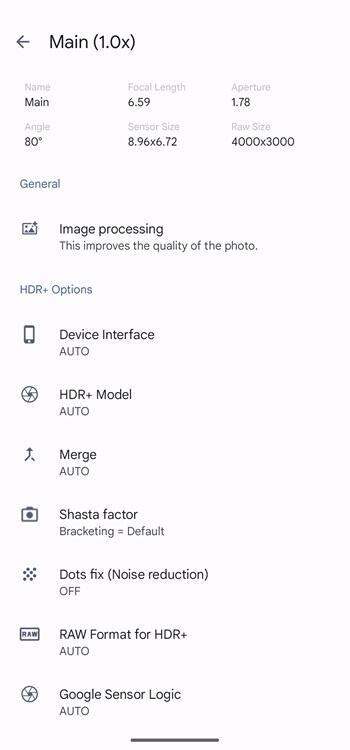
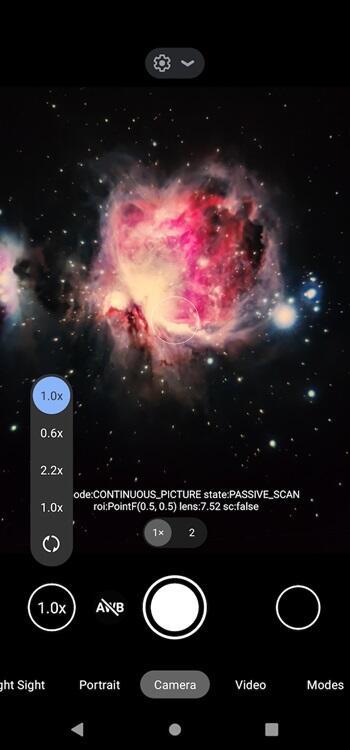
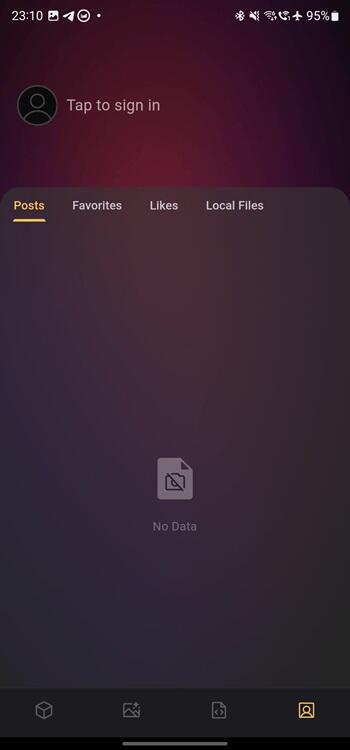
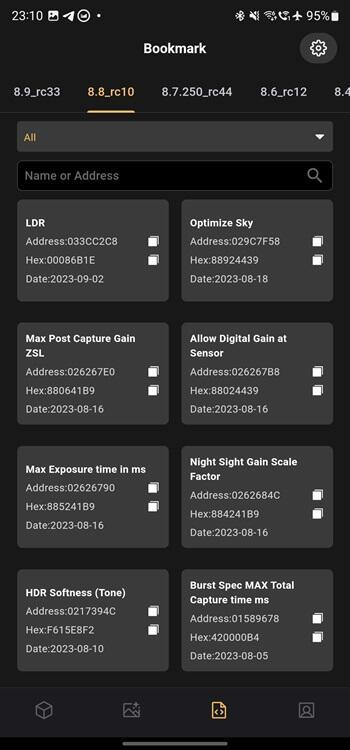

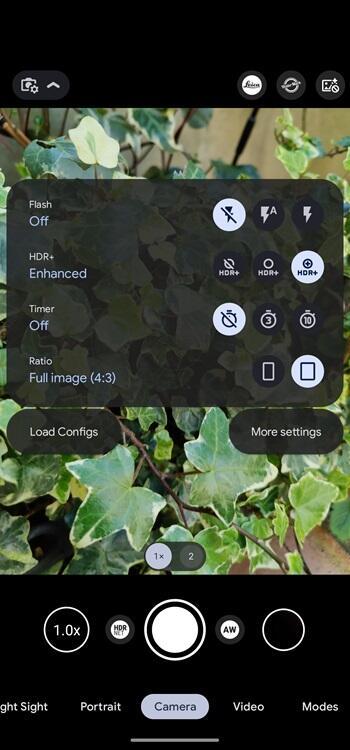






1. This is the safest site on the Internet to download APK. 2. Don't ask about the Play Protect warning, we've explained it well, check here. 3. Do not spam, be polite and careful with your words.