Tuflix APK: The Ultimate Multimedia App for M3U Lists and XU Streaming
In today's fast-paced world, multimedia streaming apps have become essential for anyone looking to access their favorite content on the go. Whether it’s movies, TV shows, sports events, or documentaries, a reliable app that supports streaming through customizable playlists is a must-have. This is where Tuflix APK comes into play—a versatile multimedia application designed specifically for users who want to curate and enjoy their own content via M3U lists or XU streaming.
In this article, we’ll explore everything you need to know about Tuflix APK, from its features and user interface to how it stands out in the crowded field of multimedia apps. Whether you're new to the world of M3U playlists or an experienced user looking for a reliable app, Tuflix APK has something unique to offer.
What is Tuflix APK?
Tuflix APK is a multimedia application that allows users to stream content through their own M3U playlists or XU links. What sets Tuflix apart from many other streaming apps is that it doesn’t come pre-loaded with any content. Instead, users can upload their own playlists or connect through their preferred service provider. This makes Tuflix an incredibly flexible and customizable solution for anyone who wants to stream content legally and responsibly.
Available on Android smartphones, Android tablets, and Smart TVs running Google TV, Tuflix APK offers a universal platform for multimedia playback. The app is fully optimized for these devices, providing users with a seamless streaming experience regardless of the device they're using.
Key Features of Tuflix APK
Before we dive into the user interface and customization options, let’s first take a look at some of the key features that make Tuflix APK stand out:
-
Support for M3U Lists
The heart of Tuflix APK is its ability to work with M3U lists, a popular format for IPTV and streaming services. Users can upload their own M3U lists to access a wide range of content—everything from live TV channels to movies, series, and sports events. This level of personalization ensures that users are in control of the content they watch. -
XU Streaming Compatibility
In addition to M3U lists, Tuflix APK supports XU streaming, allowing users to connect directly with content providers that use this format. This opens up even more possibilities for content access, particularly for users whose service providers offer XU links for their streams. -
Cross-Device Compatibility
Tuflix APK is available for a variety of devices, including Android smartphones, tablets, and Google TV-powered Smart TVs. This makes it easy to start a stream on your phone and pick it up later on your TV or tablet. The app is fully optimized for each platform, ensuring that users get a smooth experience regardless of the device they're using. -
Customizable Interface
One of the standout features of Tuflix APK is its customizable user interface. The app allows users to organize their playlists and content in a way that suits their preferences. Whether you want to categorize your streams by genre, channel, or content type, Tuflix APK gives you the flexibility to do so. -
Offline Mode for M3U Lists
Tuflix APK also offers an offline mode for M3U lists, allowing users to download and store content locally. This feature is ideal for users who may not always have a stable internet connection but still want access to their favorite shows and channels. -
No Pre-Loaded Content
Tuflix APK is completely empty when you first install it. This is by design, as the app is intended to work with user-uploaded content. This feature ensures that the app complies with legal standards, as it does not distribute or provide access to copyrighted content. Users are responsible for uploading their own content, either from an M3U playlist or via their streaming service provider.Advertisement
-
Enhanced Security and Privacy
Privacy-conscious users will appreciate Tuflix APK’s strict security policies. The app does not track user activity, nor does it share data with third parties. Furthermore, it emphasizes that all content uploaded must have proper permissions, preventing unauthorized access to copyrighted material. -
Simple and Intuitive User Interface
Despite its advanced features, Tuflix APK is designed to be user-friendly. Its interface is intuitive, making it easy for even novice users to navigate through the app and access their content. The setup process is straightforward, allowing users to start streaming in minutes after uploading their content.
Advertisement
How to Set Up Tuflix APK: Step-by-Step Guide
Now that you know what Tuflix APK can do, let’s walk through the process of setting it up on your device.
Step 1: Install the Tuflix APK
Tuflix APK is designed for Android devices, so it can be easily installed via the APK file. Make sure that you enable "Install from Unknown Sources" on your device if you haven’t done so already. This will allow you to install the APK file directly.
Step 2: Upload Your M3U Playlist
Once you have Tuflix installed, the next step is to upload your M3U playlist or connect to your content provider via an XU link. If you already have an M3U playlist from your IPTV provider, simply upload it through the app’s interface.
Step 3: Organize Your Content
Tuflix APK makes it easy to organize your content by genre, type, or source. You can create custom folders for live TV, movies, series, and even sports channels. This feature allows you to keep your content neatly organized, making it easier to access what you want to watch.
Step 4: Customize the User Interface
One of the key features of Tuflix APK is its customizable interface. You can modify the look and feel of the app according to your preferences, adjusting themes, layouts, and more. This is particularly useful if you want a more personalized experience.
Step 5: Enjoy Your Content
With everything set up, you’re now ready to start streaming. Simply select the content you want to watch from your M3U list or XU provider, and Tuflix APK will handle the rest.
Legal and Ethical Streaming with Tuflix APK
One of the key advantages of Tuflix APK is its emphasis on legal and ethical streaming. Unlike some apps that come pre-loaded with pirated content, Tuflix APK requires users to upload their own content or connect with legal service providers. This ensures that users are in full compliance with copyright laws, while also giving them complete control over their media experience.
Tuflix explicitly states that it does not allow the use of copyrighted material without proper permission from the content owner. This clear focus on legality not only protects users but also sets Tuflix APK apart from other apps that may encourage or facilitate illegal streaming.
Advantages of Using Tuflix APK
Now that we’ve covered the features and setup process, let’s take a closer look at the advantages of using Tuflix APK:
1. Flexibility and Customization
Unlike other streaming apps that limit users to pre-loaded content, Tuflix APK gives you complete control over your media experience. Whether you’re uploading an M3U playlist or connecting via an XU link, you get to decide what content you want to watch and how it’s organized.
2. Legal and Secure
Because Tuflix APK doesn’t provide content on its own, it operates within a fully legal framework. Users must upload their own content or obtain it through legal service providers, ensuring that all streaming is done ethically and legally.
3. No Ads
Tuflix APK does not bombard users with ads. This ensures a smooth and uninterrupted viewing experience, which is rare in many free streaming apps. Users can focus on their content without having to deal with intrusive advertising.
4. Compatibility Across Devices
Whether you’re using a smartphone, tablet, or Smart TV, Tuflix APK offers a seamless experience across all your devices. You can start watching a stream on one device and easily pick it up on another, making the app incredibly versatile.
5. High-Quality Streaming
Tuflix APK supports high-quality streaming, depending on the quality of the source material in your M3U playlist or XU link. If your content provider offers HD or 4K streams, you’ll be able to enjoy that quality through the app.
The Future of Streaming with Tuflix APK
As streaming technology continues to evolve, apps like Tuflix APK are poised to play an increasingly important role in the way we consume media. By offering a flexible, customizable platform for legal streaming, Tuflix APK is setting a new standard for multimedia applications.
Looking ahead, we can expect future updates to include even more features, such as expanded device compatibility, advanced customization options, and enhanced security protocols. Tuflix APK is committed to providing users with the best possible streaming experience while maintaining a strong focus on legality and user control.
Final Thoughts
Tuflix APK is more than just another streaming app. It’s a versatile and customizable platform that empowers users to curate and enjoy their own content in a legal and secure manner. Whether you’re streaming live TV through an M3U playlist or watching your favorite series via XU streaming, Tuflix APK offers the tools and flexibility you need to create a personalized multimedia experience.
Let's build community together and explore the coolest world of APK Games/Apps.




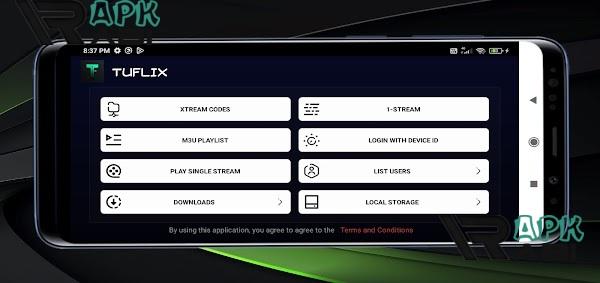



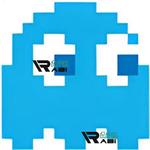



1. This is the safest site on the Internet to download APK. 2. Don't ask about the Play Protect warning, we've explained it well, check here. 3. Do not spam, be polite and careful with your words.