CCleaner APK: The Ultimate System Cleaning Tool for Android
CCleaner APK is a powerful and popular system cleaning application on the Android platform. Developed by the software maker Piriform - a company known for its cleaning and optimization software for PC, PC, Mac, CCleaner and mobile devices.
With a combination of powerful cleaning features and system monitoring capabilities, CCleaner APK is a useful application to keep your Android phone clean, fast and optimized for performance work.
The tips and advice in this article will help you use CCleaner APK safely and effectively, helping to keep your Android phone clean, fast and optimized for performance.
Overview of the app CCleaner APK
If you are looking for a powerful and easy to use cleaning app for your Android phone, CCleaner APK might be the right choice. Visit its homepage on Google Play Store to download and experience it today.
However, users should be aware that certain automatic profiles may be activated automatically based on device location, requiring access to location data. The app also uses Accessibility permission to assist disabled users and stop all background apps with a single tap.
Advertisement
Features of the app CCleaner for Android
- Clean up memory and free up storage space: The application allows you to remove unnecessary files, caches, temporary data, junk files and leftover files after uninstalling the application. This cleaning frees up precious storage space on your phone and improves system performance.
- Application management: CCleaner for Android allows you to easily manage your apps. You can uninstall many unwanted applications quickly and conveniently. In addition, the application also helps to delete obsolete files and residual data related to removed applications.
- App Impact Analysis: CCleaner for Android provides analysis of the impact of individual apps on your system. You can check your phone's data usage, battery consumption, CPU resources, RAM and temperature. Identify power-hungry apps, then decide whether to keep or remove them.
- Clean up your photo library: This app helps you find and delete duplicate, old and poor quality photos. You can also reduce the image file size by compressing them to low, medium, high, or extra high, which saves storage space.
- System Monitor: CCleaner for Android provides a tool for you to check your phone's CPU, RAM, storage and battery usage. Monitors the current health of the system and detects any problems, like resource overload or high battery consumption.
- Ease of use: The application has a simple, intuitive and easy to navigate user interface. You can clean your phone with just a few clicks.
- Color Theme Customizer: CCleaner APK Unlocked provides the ability to customize the color theme according to your taste.
How to Use CCleaner APK Latest Version
Step 1: Download and install the app
Go to the Google Play Store.
Search for CCleaner in the search box.
Select the CCleaner app from the search results.
Click the Install button and agree to the necessary permissions to install the app on your device.
Step 2: Explore the main interface
Open the CCleaner application after the installation is complete.
You will be greeted by the main interface with key features like Clean, App Manager, System Info and Tools.
Step 3: Clean up and free up space
Click the Clean button or the cleaning brush icon on the main interface.
The application will analyze your system and display junk files, cache and other unnecessary data.
Click the Clean button to proceed with the cleaning. Before deleting, the application will display a summary of the storage space that can be freed.
Step 4: Manage apps
Click App Manager on the main interface to manage your apps.
The application will display a list of installed applications on your phone.
You can uninstall unwanted apps by long pressing the app, then selecting Uninstall.
Step 5: Analyze the impact of the application
Click System Info on the main interface to view information about your system.
The app will show details about your phone's CPU usage, RAM, storage space and temperature.
Advertisement
You can see which apps are consuming a lot of battery and resources, and then you can decide to delete them or keep them.
Step 6: Clean the photo gallery
Click Tools on the main interface to access other support tools.
Select Clean Images to clean the photo library.
The application will display duplicate photos, old photos and poor- quality photos. You can choose to delete unnecessary photos to free up storage space.
Tips and Advice When Using CCleaner APK
Look carefully before deleting: Before deleting files and data, take a close look and confirm that you really don't need them anymore. Do not delete important files or applications, which can cause system damage.
Consider deleting your photo library carefully: In the Clean Images feature, review carefully before deleting any photos. Make sure you don't mistakenly delete important or unrecoverable photos.
Check the list of uninstalled apps again: After performing the uninstallation of unwanted apps, check the list again to make sure important and necessary apps are not uninstalled.
Update apps regularly: Make sure you use the latest version of CCleaner APK for the best features and security. Regular updates help ensure you get patches and improve your app's performance.
Use on Trusted Apps: While CCleaner APK is a trusted app from a trusted software manufacturer, be careful when using similar apps from unknown sources clear. Find out about the provenance and trusted reviews of apps before installing them.
Pros and Cons of the app CCleaner APK iOS
Pros
- Efficient cleaning: CCleaner Full Mod APK is one of the top cleaning apps for Android. It has the ability to clean junk files, cache, unnecessary data and help free up storage space effectively, making your phone faster and perform better.
- App Impact Analysis: CCleaner for Android provides analysis of the impact of individual apps on your system. This helps you review data usage, battery consumption, CPU and RAM resources, helping you decide which apps to keep and which to delete.
- System Monitor: The application allows you to check your phone's CPU usage, RAM, storage capacity and temperature, helping you to monitor the current health and performance of your system.
Cons
- Access Options: To work properly, the app requires access to certain information and data on your phone, including location data. Users need to review and confirm access rights before using the application.
- Depends on OS version: Some app features may depend on your Android OS version. Some new features may not work on older Android versions.
- Ads and Paid Version: The free version of the app contains ads, which can be annoying for users. To remove ads and experience full features, users may have to upgrade to the paid version.
Conclusion
CCleaner APK Full Premium application is a powerful and useful tool to clean and optimize Android phones. With comprehensive cleaning features, intelligent application management, application impact analysis and system monitoring capabilities, it helps you free up storage space, accelerate system performance, and manage efficiently your phone.
CCleaner APK is a smooth and fast phone utility. Use it carefully and review options and access permissions carefully for safe and effective use.
Let's build community together and explore the coolest world of APK Games/Apps.
FAQs? CCleaner APK
CCleaner APK is a system cleaning and optimization application for mobile devices running the Android operating system. It helps you get rid of unnecessary files, caches, browsing history and other temporary data to free up storage space and increase the operating speed of your phone or tablet.
Yes, CCleaner APK can help optimize your phone's performance by cleaning unnecessary files, removing cache and temporary data. However, keep in mind that performance optimization depends on many different factors, such as background applications and hardware configuration.
CCleaner APK should not lose your important data when used in the right way. However, you need to be careful and check carefully before confirming the deletion of unnecessary files and data to avoid accidentally deleting important data.
The "Online Protection" feature in CCleaner APK helps you protect your online traces and personal information. If you care about online privacy, you should turn this feature on.
CCleaner APK is not an antivirus application, but it can help you remove unnecessary files that may contain malicious code. To protect your phone from viruses, you should install a separate antivirus application.




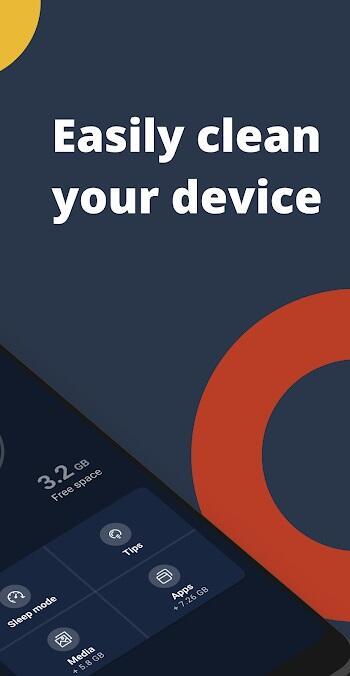
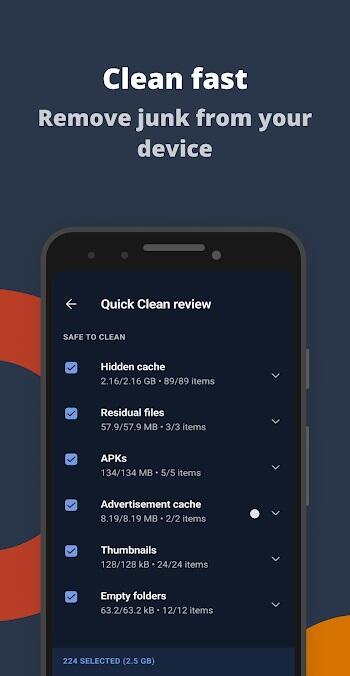







1. This is the safest site on the Internet to download APK. 2. Don't ask about the Play Protect warning, we've explained it well, check here. 3. Do not spam, be polite and careful with your words.